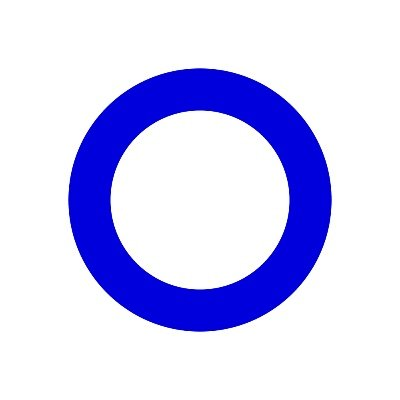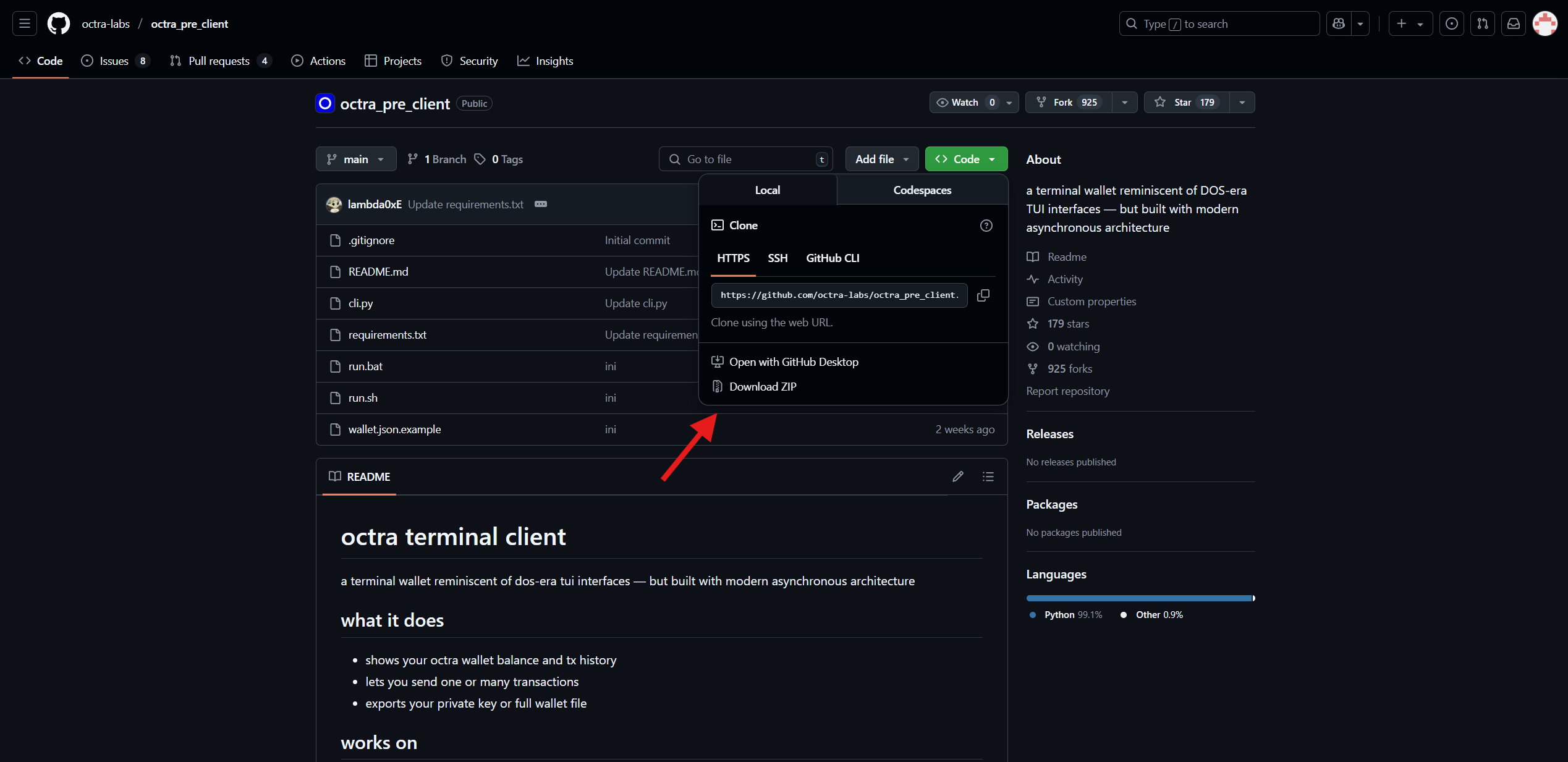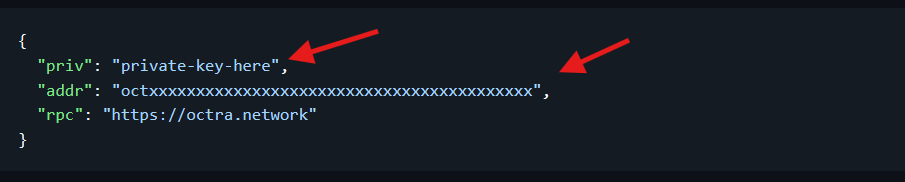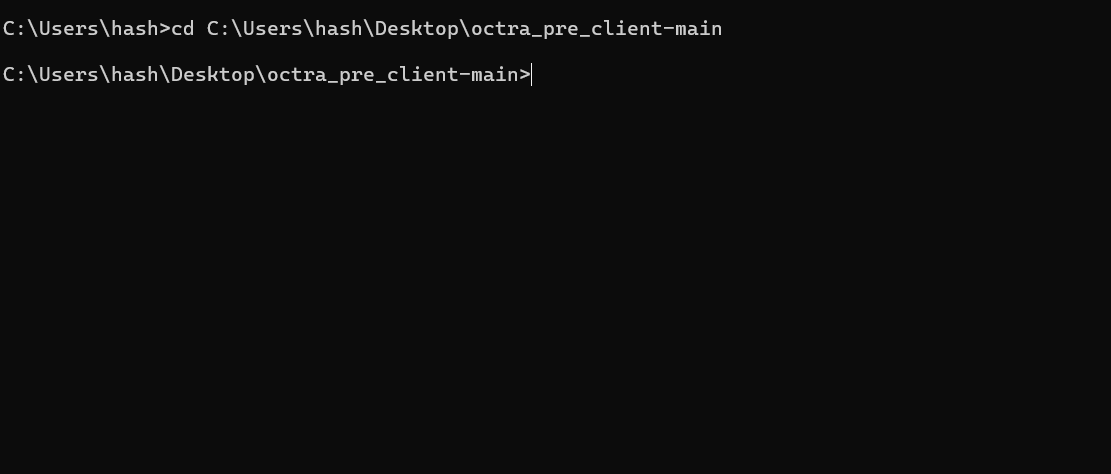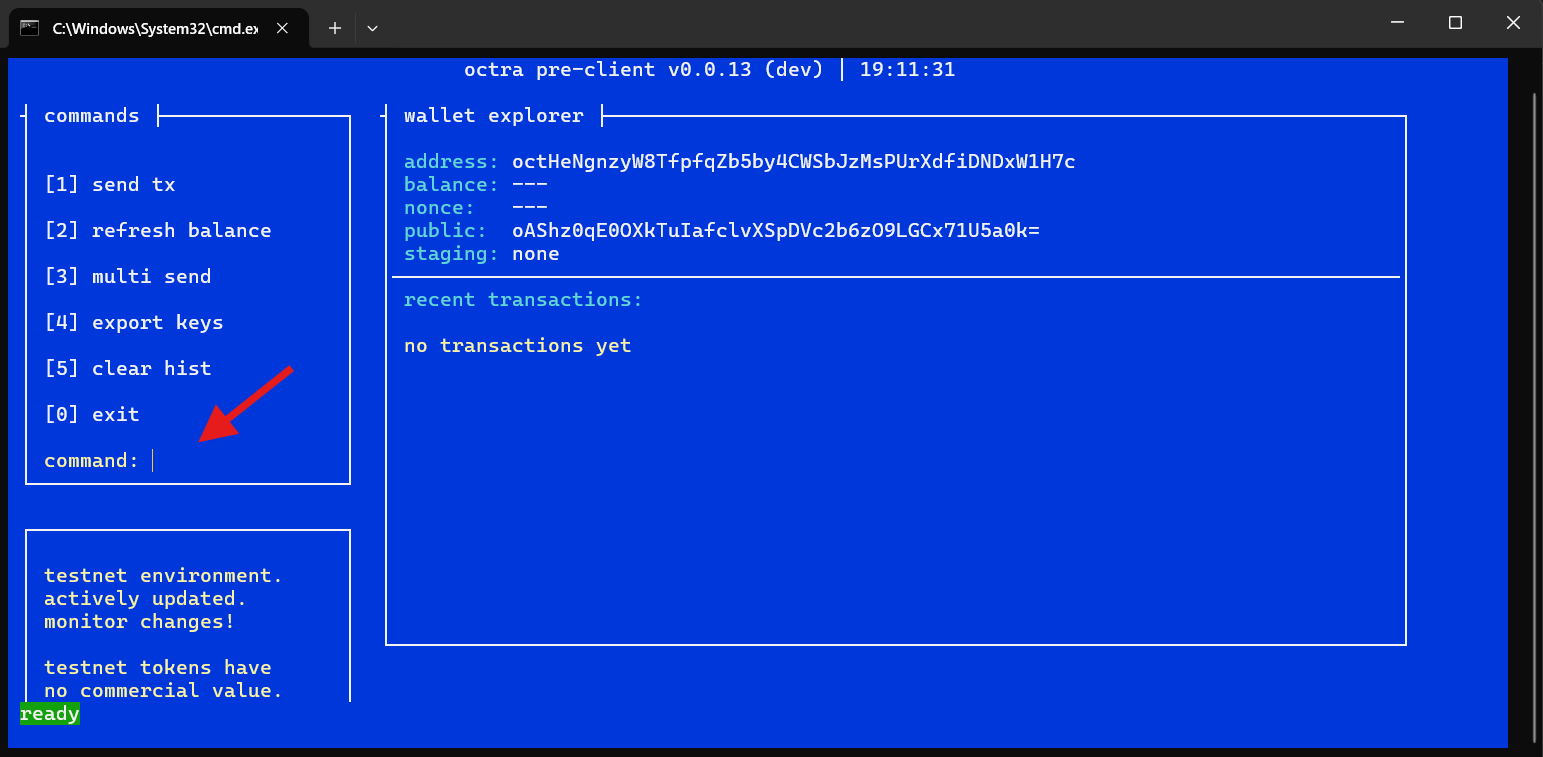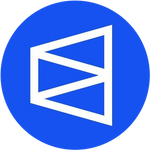Raised:
$ 29.00M
Funds and Backers:

Octra
OCT
Reward Type:
Airdrop
Status:
Potential
Reward Date:

TBA
Instructions for completing tasks and activities for Octra
Complete the tasks to qualify for potential Octra airdrops and rewards . Follow step-by-step instructions and track task updates and statuses to become one of the potential recipients of the Octra Airdrop.
Progress




0/4 Steps Done
Testnet (1)
Octra has announced its first actions on the test network. We can create a wallet, request test tokens, and wait for updates from the project team. This is a great opportunity to become early users. You will need a GitHub account to participate.
1. Go to GitHub, click Fork, then Create fork:
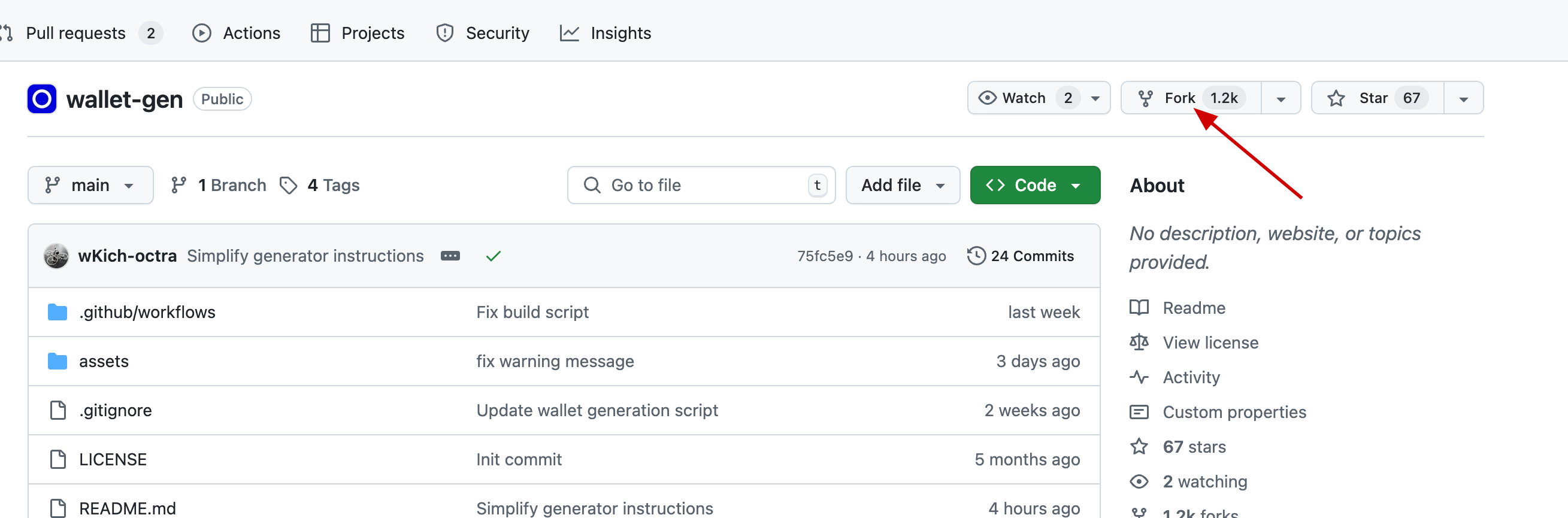
2. Click Code -> Create Codespace on main:
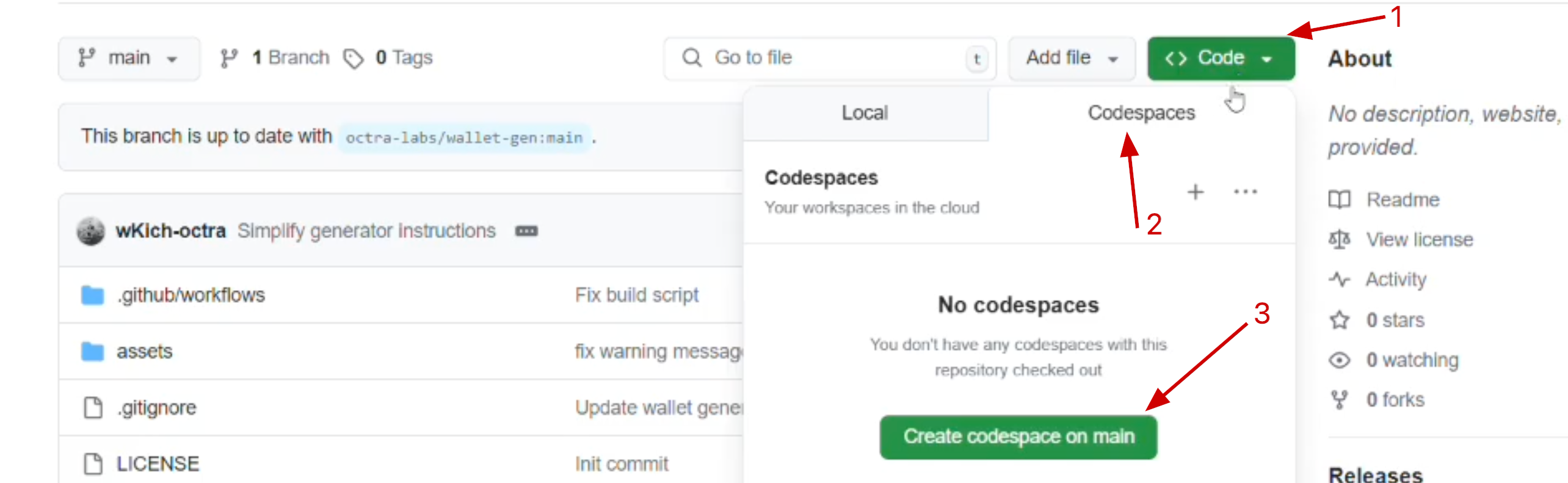
3. In the window that opens, enter the commands from this document into the terminal:
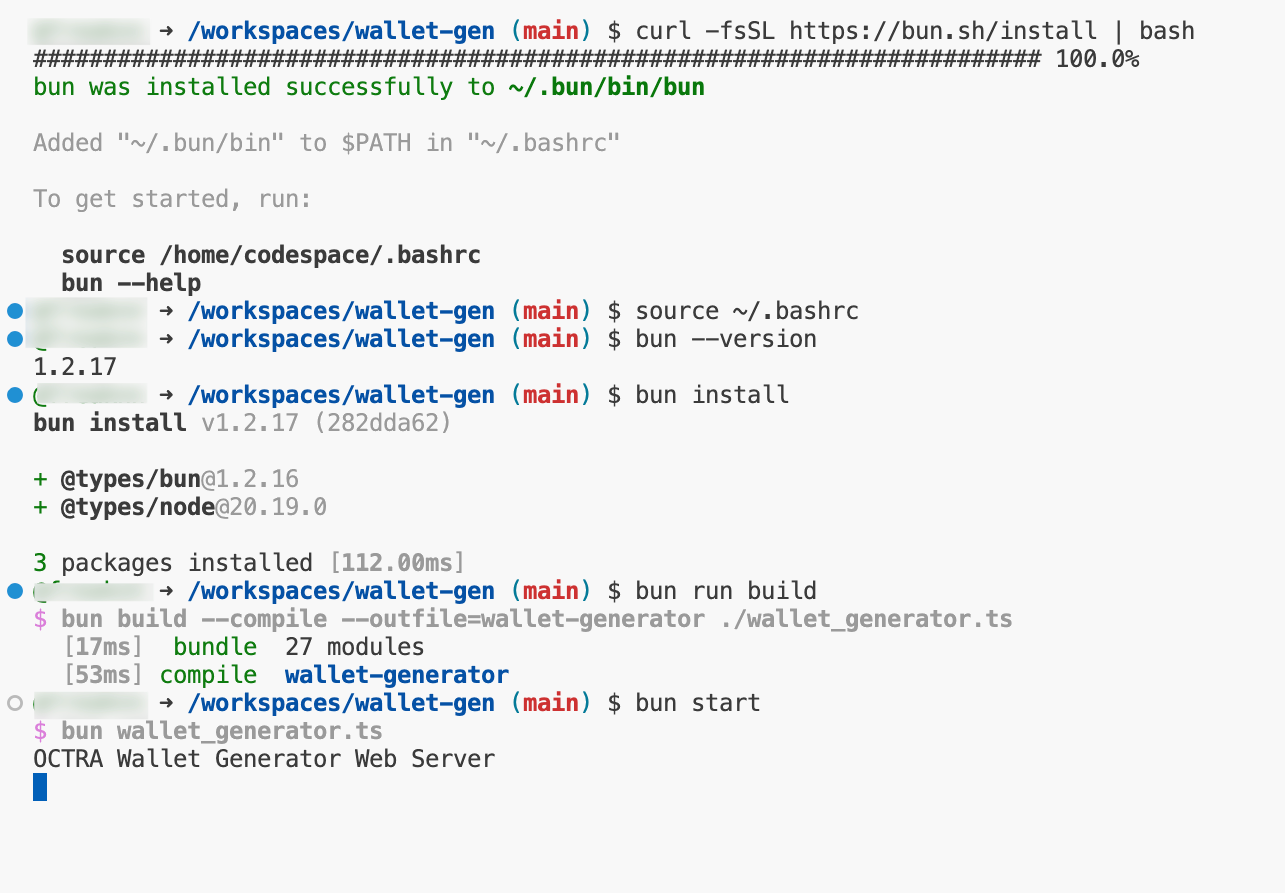
4. After that, you'll see a notification in the bottom right corner. Click on it to go to the wallet creation page. Click Generate Wallet and be sure to save all keys and mnemonics:
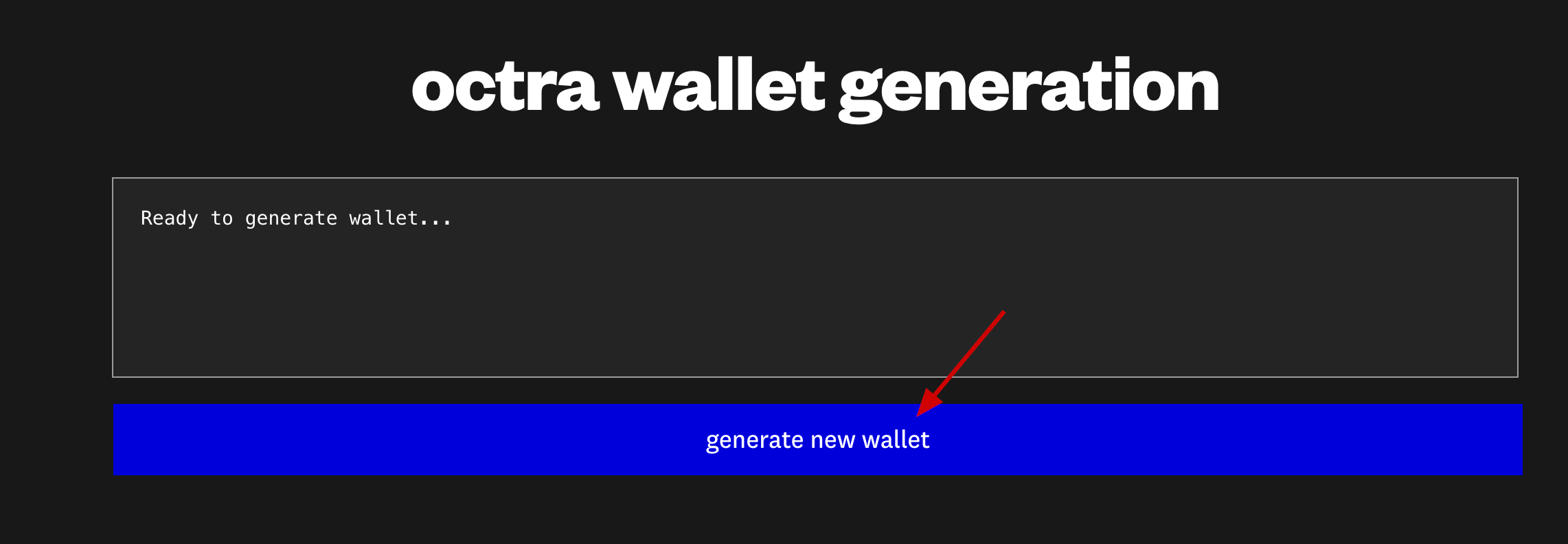
5. Go to the faucet page and enter the address of the wallet you generated earlier:
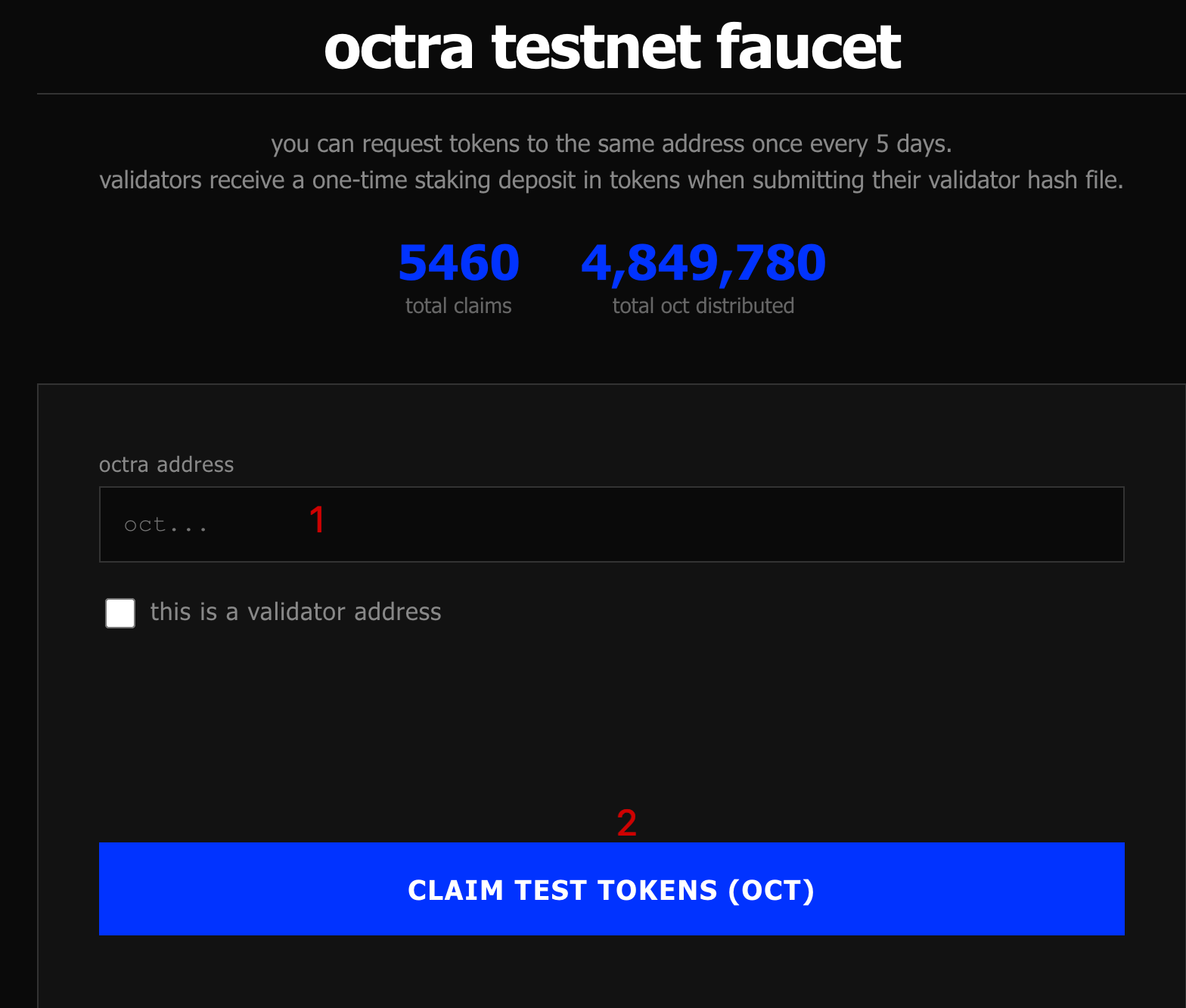
6. Join Discord and wait for updates from the project team. If you wish, you can help newbies and try to get roles.