Google Chrome’s New AI Writing Assistance
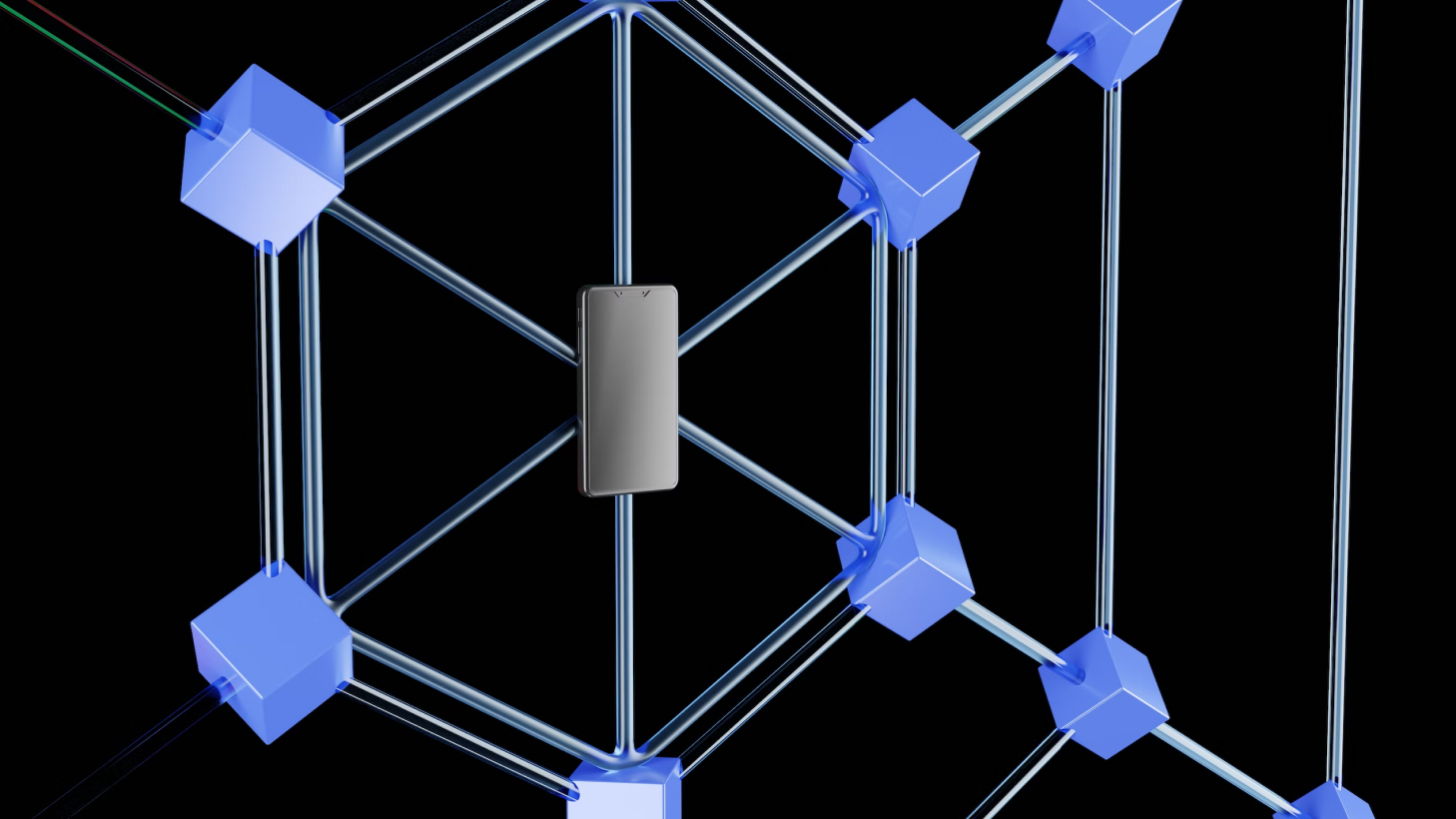
Share:
Google Chrome has introduced an innovative feature designed to revolutionize online writing. Through its latest update, users can now access an experimental AI tool called “Help me write.” This AI feature aims to assist individuals in crafting coherent and confident text across various online platforms. Whether composing responses on social media, leaving reviews, or drafting sales listings, Google’s AI is poised to enhance users’ writing experiences.
To utilize Chrome’s AI writing assistance, users need to meet certain requirements and enable the feature in their browser settings. Initially available only to users in the United States, individuals must be at least 18 years old and have their browser language set to English. Additionally, users must be signed in to a Google account and enable the “Make searches and browsing better” option in Chrome settings. Furthermore, activating the Experimental AI feature is necessary, which involves navigating to Chrome settings, selecting “Experimental AI,” and toggling on “Try out experimental AI features.” Once enabled, users can access the AI features, including “Help me write,” “Tab organizer,” and “Create themes with AI.”
Utilizing “Help me write”
Upon meeting the prerequisites, users can seamlessly employ the “Help me write” feature within Chrome. The process involves a few simple steps:
- Open Chrome: Navigate to a website featuring text boxes, such as social media platforms.
- Right-click: Select an open text field and right-click. Alternatively, highlight existing text for rewriting.
- Select “Help me write”: From the right-click pop-up menu, choose the “Help me write” option. If it’s the first time using the feature, click “OK” when prompted.
- Enter Prompt: In the “Help me write” box, input your prompt, whether it’s a phrase, question, instruction, or sentence. Users can also highlight text, which will automatically populate the box.
- Generate Response: Click “Create” to generate an AI-assisted response. Users can adjust the tone and length of the response using dropdown menus.
- Insert or Replace: Depending on the desired action, select “Insert” or “Replace” to incorporate the generated text.
- Provide Feedback: Users can rate the quality of AI-generated responses using thumbs-up or thumbs-down icons, thereby contributing to the enhancement of the feature.
SEO optimization
By integrating AI technology into its browser, Google Chrome aims to streamline the writing process and empower users to communicate effectively online. Through features like “Help me write,” individuals can easily overcome writer’s block and produce compelling content. As technology continues to evolve, Chrome’s commitment to enhancing user experiences underscores its position as a leader in the digital realm.
Chrome’s experimental AI features represent a significant advancement in online writing assistance. With its intuitive interface and robust capabilities, “Help me write” is poised to become an indispensable tool for individuals seeking to elevate their writing prowess in the digital landscape. As users embrace this innovative feature, Chrome reaffirms its commitment to innovation and user-centric design in the ever-evolving realm of technology.
Google Chrome’s New AI Writing Assistance
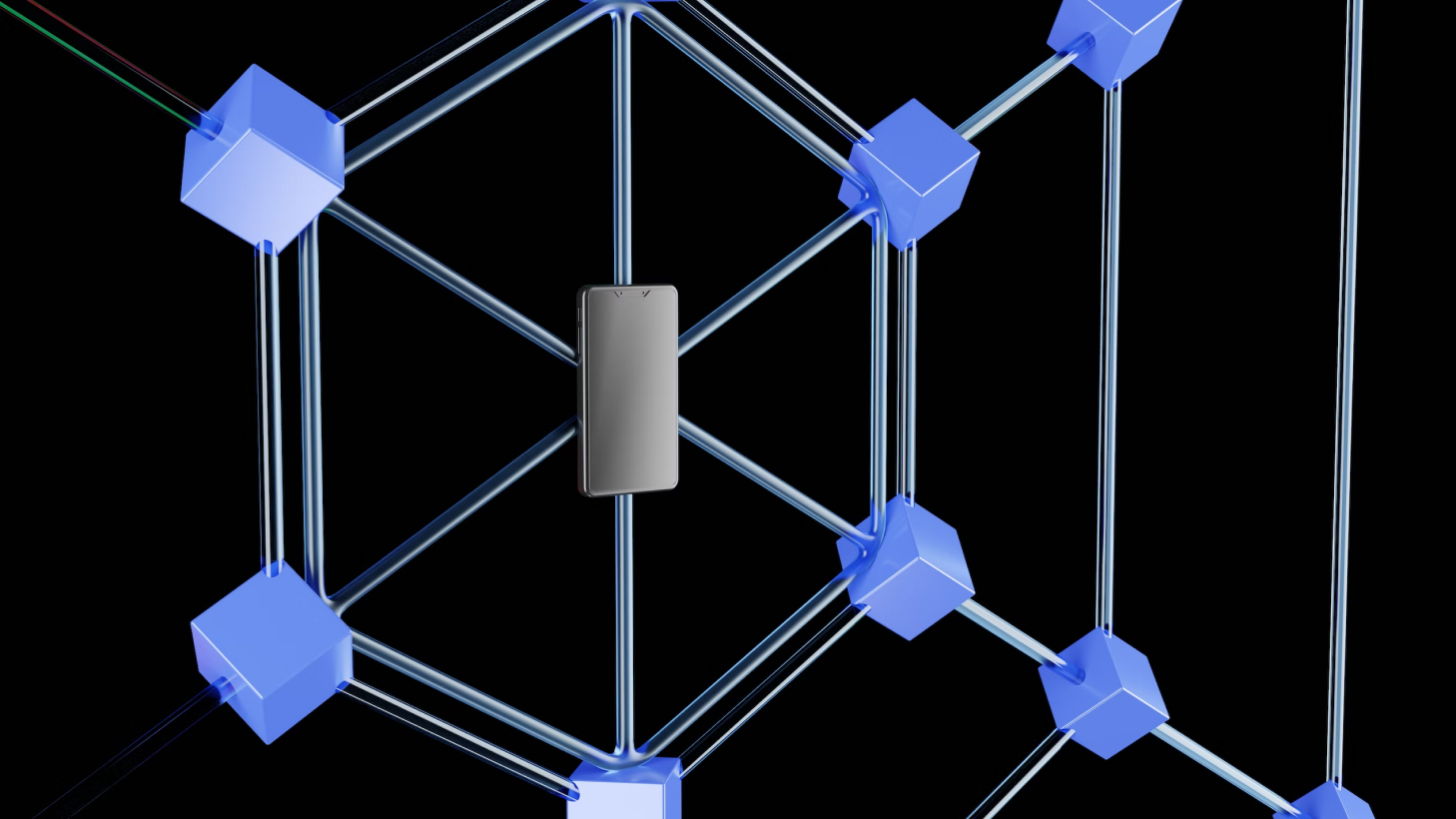
Share:
Google Chrome has introduced an innovative feature designed to revolutionize online writing. Through its latest update, users can now access an experimental AI tool called “Help me write.” This AI feature aims to assist individuals in crafting coherent and confident text across various online platforms. Whether composing responses on social media, leaving reviews, or drafting sales listings, Google’s AI is poised to enhance users’ writing experiences.
To utilize Chrome’s AI writing assistance, users need to meet certain requirements and enable the feature in their browser settings. Initially available only to users in the United States, individuals must be at least 18 years old and have their browser language set to English. Additionally, users must be signed in to a Google account and enable the “Make searches and browsing better” option in Chrome settings. Furthermore, activating the Experimental AI feature is necessary, which involves navigating to Chrome settings, selecting “Experimental AI,” and toggling on “Try out experimental AI features.” Once enabled, users can access the AI features, including “Help me write,” “Tab organizer,” and “Create themes with AI.”
Utilizing “Help me write”
Upon meeting the prerequisites, users can seamlessly employ the “Help me write” feature within Chrome. The process involves a few simple steps:
- Open Chrome: Navigate to a website featuring text boxes, such as social media platforms.
- Right-click: Select an open text field and right-click. Alternatively, highlight existing text for rewriting.
- Select “Help me write”: From the right-click pop-up menu, choose the “Help me write” option. If it’s the first time using the feature, click “OK” when prompted.
- Enter Prompt: In the “Help me write” box, input your prompt, whether it’s a phrase, question, instruction, or sentence. Users can also highlight text, which will automatically populate the box.
- Generate Response: Click “Create” to generate an AI-assisted response. Users can adjust the tone and length of the response using dropdown menus.
- Insert or Replace: Depending on the desired action, select “Insert” or “Replace” to incorporate the generated text.
- Provide Feedback: Users can rate the quality of AI-generated responses using thumbs-up or thumbs-down icons, thereby contributing to the enhancement of the feature.
SEO optimization
By integrating AI technology into its browser, Google Chrome aims to streamline the writing process and empower users to communicate effectively online. Through features like “Help me write,” individuals can easily overcome writer’s block and produce compelling content. As technology continues to evolve, Chrome’s commitment to enhancing user experiences underscores its position as a leader in the digital realm.
Chrome’s experimental AI features represent a significant advancement in online writing assistance. With its intuitive interface and robust capabilities, “Help me write” is poised to become an indispensable tool for individuals seeking to elevate their writing prowess in the digital landscape. As users embrace this innovative feature, Chrome reaffirms its commitment to innovation and user-centric design in the ever-evolving realm of technology.









