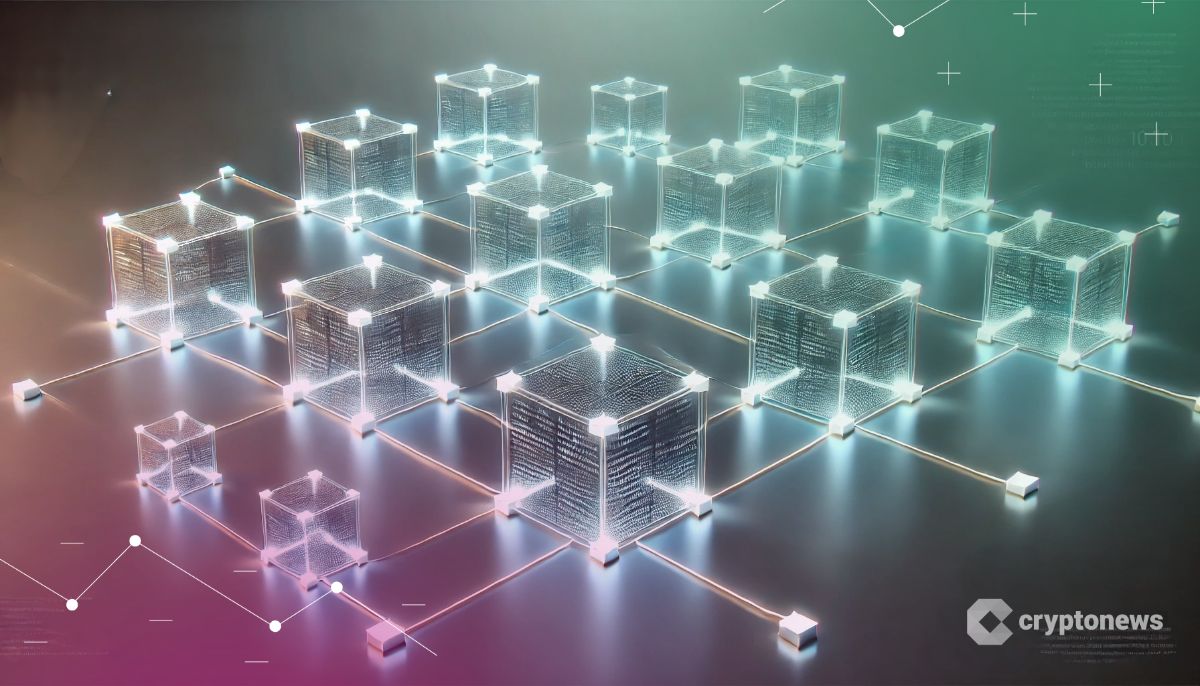Trezor Safe 3 Review – How Does It Fare with Newcomers and Veterans Alike?

This review looks into the Trezor Safe 3 hardware wallet from the perspectives of an experienced user and a newcomer.
Satoshi Labs was formed twelve years ago, in 2012, producing the Trezor prototype soon after.
In 2014, Trezor made the world’s first hardware crypto wallet, opening a new chapter in crypto history.
It was undoubtedly a breakthrough innovation.
Notably, the invention opened the door not only for competitors to arrive on the scene but also for Trezor to keep enhancing its own product.
To this day, it is one of the most trusted wallets available to crypto users.
Its creators emphasize the device security, ease of use, the company’s transparency, and the entire device code being open-source.
Just four years after Trezor One, Satoshi Labs came back with the most popular device yet, the Trezor Model T, followed by the beginner-friendly Trezor Safe 3 in 2023.
This article will look specifically into the last one.
Why Choose a Hardware Wallet?
The answer is simple: you don’t ever truly own your coins unless your funds and your private keys are in your hands.
With a hardware wallet, a user’s private keys are held offline or in “cold” storage. This is what we mean by “self-custody.”
In the case of custodial or “hot” wallets offered by exchanges and other centralized entities, somebody else controls your money. And if somebody else controls it, how can it be yours?
Importantly, these entities are a common and sometimes easy target for hackers.
In case of a breach, your data and/or funds are stolen and most likely lost forever.
Notably, hardware wallets can also be compromised, but most agree that they are by far the safest option currently available.
Speaking of Trezor, its website promises that its users own 100% of their coins, the data is entirely anonymous, and the wallet is completely safe offline.
Read more: Trezor Clarifies Security Breach: Phishing Attack Identified as Cause of Compromised X Account
Trezor Wallet Offer
Trezor offers three models: One, T, and Safe 3.
Over the years, it also occasionally offered limited and luxury devices.
Trezor is compatible with other BIP32, BIP39, and BIP44-compatible wallets.
Also, the Trezor Suite wallet app accompanies the wallet. The two are designed to work together.
The app allows its users to create multiple wallets, monitor the holdings on the wallet, send and receive crypto, track portfolios, compare exchanges, trade assets, and pay for certain products.
Notably, every transaction on the app requires the user’s confirmation directly on the Trezor hardware wallet.
Additionally, there is a view-only Trezor Lite mobile app, which enables users to monitor the holdings stored on the device.
Finally, Trezor offers a device that is designed to protect the recovery seed called Trezor Keep Metal. You can read more about it below.
So which one is it for you?
Drop your choice in the poll in reply
pic.twitter.com/50pB3Wuidp
— Trezor (@Trezor) March 15, 2024
Supported Coins
The wallets support more than 9,000 coins for sending, receiving, and trading.
Users can find a comprehensive list of all supported currencies on the website.
Some of these coins can be managed with the Trezor Suite app and third-party wallets, and others only with third-party wallets. The list above provides these details.
Non-fungible tokens (NFTs) are supported only with third-party wallets, a point that some consider a disadvantage when choosing Trezor.
Trezor Shop supports payment via Google Pay, Apple Pay, debit/credit cards, Bitcoin, and selected cryptocurrencies.
The company currently ships to over 200 countries and territories.
Security: Firmware and Hardware
Trezor works on several fronts to ensure the safety of the product.
The most visible one right off the bat is the security seal which helps users check the integrity of the packaging.

Next, Trezor devices do not come with installed firmware. Instead, the user installs it during the setup.
Furthermore, this initial setup process will make sure that no firmware has already been installed on the device.
Trezor Suite will accept the device only if the firmware is correctly signed by SatoshiLabs. This is meant to prevent the installation of unofficial firmware. Should that happen, there will be a warning.
All devices are PIN and passphrase enabled, and all are open-source and transparent.
All wallets are USB-powered and will not turn on unless they are plugged into a computer.
Additionally, Trezor Safe 3 comes with Secure Element protected Certified Chip EAL6+ for extra security, which will be discussed more below.
Trezor’s casing is made from a PC/ABS engineering thermoplastic blend. This material, per the company’s website, is designed for long-lasting durability.
Trezor Safe 3 is made with PMMA plastic, tamper-evident casing, and anodized aluminum backplates.
Model One comes with Standard backup, while Model T and Safe 3 come with both Standard and Shamir Backups.
The wallets support two-factor authentication (2FA).
Additional available security and privacy options include:
- coin control: enables users to select specific coins to use for outgoing transactions manually;
- using CoinJoin, a currency mixing protocol: makes it significantly more difficult for others to track and analyze transaction history;
- using Tor, an open-source software that enables anonymous communication: makes it difficult to trace internet activity.
The company insists it intentionally excluded WiFi, Bluetooth, NFC, and a fingerprint reader to limit the possible attack surface.
Let’s take a deeper look at Trezor’s latest model.
Trezor Safe 3
I received Trezor Safe 3 to test out. Since it’s not my first hardware wallet, I thought having another person testing it would be beneficial for this article – but it had to be someone who’s never used a wallet before.
This wallet is advertised as an “affordable, user-friendly, ultra-secure” hardware wallet for “everyone” to use.
My cousin S was chosen for the role. She was one of the many people keeping their coins on an exchange.
When asked why she continued doing that despite being well aware of the not-your-keys-not-your-coins fact of all facts, she said that using a crypto wallet seemed somewhat daunting.

We’ve been using it for the past three months and can overall share positive experiences.
Personally, I didn’t have negative experiences with Trezor before. S didn’t know what to expect.
Specifications
- Price: $79
- Comes in four colors: Cosmic Black, Galactic Rose, Stellar Silver, and Solar Gold;
- The box includes the device, USB-C → USB-C cable, two recovery seed cards, a startup guide, and stickers;
- Device size and weight: 59x32x7.4 mm / 14 g (2.3×1.3×0.3 in / 0.5 oz);
- 96″ Monochromatic OLED screen;
- CPU: 180MHz embedded ARM processor (Cortex M4);
- Standard and Shamir Backup;
- Protected by PIN, device entry passphrase, Secure Element, and on-device confirmation;
- BIP39-compatible, so it allows 12, 18, and 24-word standard recovery seeds.
The press release announcing the latest device stated that, unlike the previous modes, the Safe 3 comes with a secure element.
The Secure Element protected Certified Chip EAL6+ is a tamper-resistant hardware component that provides additional protection against physical attacks should a user lose their device.
Trezor Safe 3
– Secure element protecting device against physical attacks
– Proudly opensource
– Trade, save and transact in privacy using Trezor Suite desktop app
– Manage over 8000 other digital assets
-Bright display for clear, easy and secure hands-on verification pic.twitter.com/QZwpEyM7kt— Trezor (@Trezor) October 15, 2023
Meanwhile, in October 2023, Trezor released a limited edition Bitcoin-only Trezor Safe 3 to celebrate its 10th year in business.
The device came with Bitcoin-only firmware and was available exclusively in Bitcoin Orange.
It was sold out in a single day.
According to the FAQ, there are no plans to sell this device again. However, you can install Bitcoin-only firmware on your device if you want a Bitcoin-only Trezor Safe 3.
Set-up and Usage
Once each of us had the wallets, S and I were excited to try them out.
The wallet is sleek, modern, and stylish – or, as S described it, “pretty.”
It is light and thin and fits nicely in the hand. Another advantage of hardware wallets is that they’re easy to carry around and hide pretty much anywhere.
While initially S questioned the use of buttons for inputting characters – worried she’d get annoyed any time she needed to do anything – neither of us had any issues.
The device comes with a security seal so the user can be sure nobody has tampered with it. It’s always a welcomed sight.

There is also a user manual, but truth be told, while it is a requirement with any package, it’s not absolutely necessary in practice.
The process is quite self-explanatory.
We downloaded and set up the app in a matter of minutes.
S was actually quite excited as the wallet lit up when plugged into the computer.
Then, we just followed a few simple instructions.

As said, Trezor is shipped without firmware, so the user is asked to install it.
The app will also check that the device is legit: that the chip inside is genuine and from Trezor.
There is also a brief tutorial that you can choose to skip, though it is helpful for first-time wallet users. Never enough info.
The instructions will teach the owner how to use the device, input characters, confirm or cancel, etc.
From then on, we were given the option to create a new wallet or recover a wallet using a recovery seed.
I opted for the latter, seeing a quick and smooth process. S opted for the first.
Users can create wallets for each crypto if they’d like. This can help them manage each coin and track balances.
We could also set up a hidden wallet.
During the setup, we had to generate our recovery seeds. These are unique and allow only us to access our respective wallets.
Then, we chose how to back up the wallets: a standard seed backup (a list of English words) or an advanced Shameer backup (a combination of lists of words).
Also, a PIN will ensure only the user can access the funds in the wallet.
Once this step is done, and we’ve carefully saved and hid our words, never to be found by a malicious party, the next step is to choose from the list of coins to display in the app.
This can be changed anytime, and we’ve both played with this option.
Lastly, users can edit their wallet name or change the homescreen for an extra touch of personalization.
With this, the setup was complete.
Moving Coins
While neither of us is a trader, we have both spent the last three months testing the wallet, moving the funds around, and buying some coins through it.
Moving coins to the wallet from an exchange was simple and quick. S was proud to have made the step and surprised by how easy it was.
Given that she wanted to receive the funds, she clicked ‘receive,’ which led her to a freshly created secure address.
She double-checked that the address in the app and on the wallet matched just to be extra sure. Then she checked it again.
Users are given the option to copy the address or scan the QR code.
And that’s pretty much it.
When transferring her entire BTC amount from one of the centralized exchanges, S made sure to stare at the app until it arrived safely.
Buying and Selling Crypto

We also bought crypto through the trade feature, which is set to the ‘buy’ option by default.
Here, you can set offers for a specific country. You set up the amount of the chosen coin you want to buy and compare offers from different providers.
Each will also include payment methods, so you can choose the one you prefer.
It’s good to know that exchange fees are included, so there’d be no surprises with additional expenses.
Once you have your best offer, you generate the address, confirm it on your wallet, and complete the transaction.
You will then need to pay the provider, of course.
Once you’ve paid (and potentially completed the KYC procedure, depending on the provider), you’ll have to wait for the coins to arrive in the wallet.
S finds it helpful to stare at the screen.
While it may seem a lot when reading, it’s actually just a few clicks.
There’s a synergy between the app and the wallet, one requiring the other, and we appreciated the need to make confirmations by pushing the buttons on the physical wallet.
While we didn’t sell any coins, the trade menu offers that option, along with spend and exchange.
Trezor Model One
The Model One is indeed the one: the original, a proven and affordable wallet that has been available for a decade now.
Compared to Safe 3, it is cheaper and will cost you $59.
Unlike Model One, Safe 3 has the integrated Secure Element chip as an extra layer of protection.
Both feature a sleek 0.96″ Monochromatic OLED screen and a user-friendly button interface.
Notably, Model One supports fewer coins than Safe 3 and Model T. For example, it currently does not support XPR, ADA, SOL, XTZ, or XMR.
Additionally, it comes in two colors (black and white) compared to Safe 3’s four.
Also, Model One supports only standard backup.
This model is slightly lighter than Safe 3 (by 2g).
Read more: Best Crypto Hardware Wallets in 2024
Trezor Model T
Unlike other models, Trezor Model T offers a 1.54″ Color LCD Touchscreen.
Like other models, this one also requires physical confirmation as protection from remote attacks.
The device can be unlocked only by using the touchscreen. The same goes for entering the PIN, recovering a wallet, and confirming other actions.
The device comes with a MicroSD card slot, while the box includes a magnetic dock.
Model T is 8g heavier than Safe 3.
It’s an advanced hardware wallet available in the classic black color for $179.
There are certain coins that only T supports, such as EOS and WAX.
Read more: Trezor Model T Review (2024) – Should You Buy It?
Trezor Keep Metal 12-Word Recovery Seed
This is a Trezor offer I’ve been wanting to try for a while.
This device is specifically designed to protect the recovery seed backup to ensure elements, accidents, natural disasters, and other predictable and unpredictable events won’t destroy it.
S wasn’t sure if it would withhold a full-out nuclear war but argued it’d be safe in the event of alien invasion.
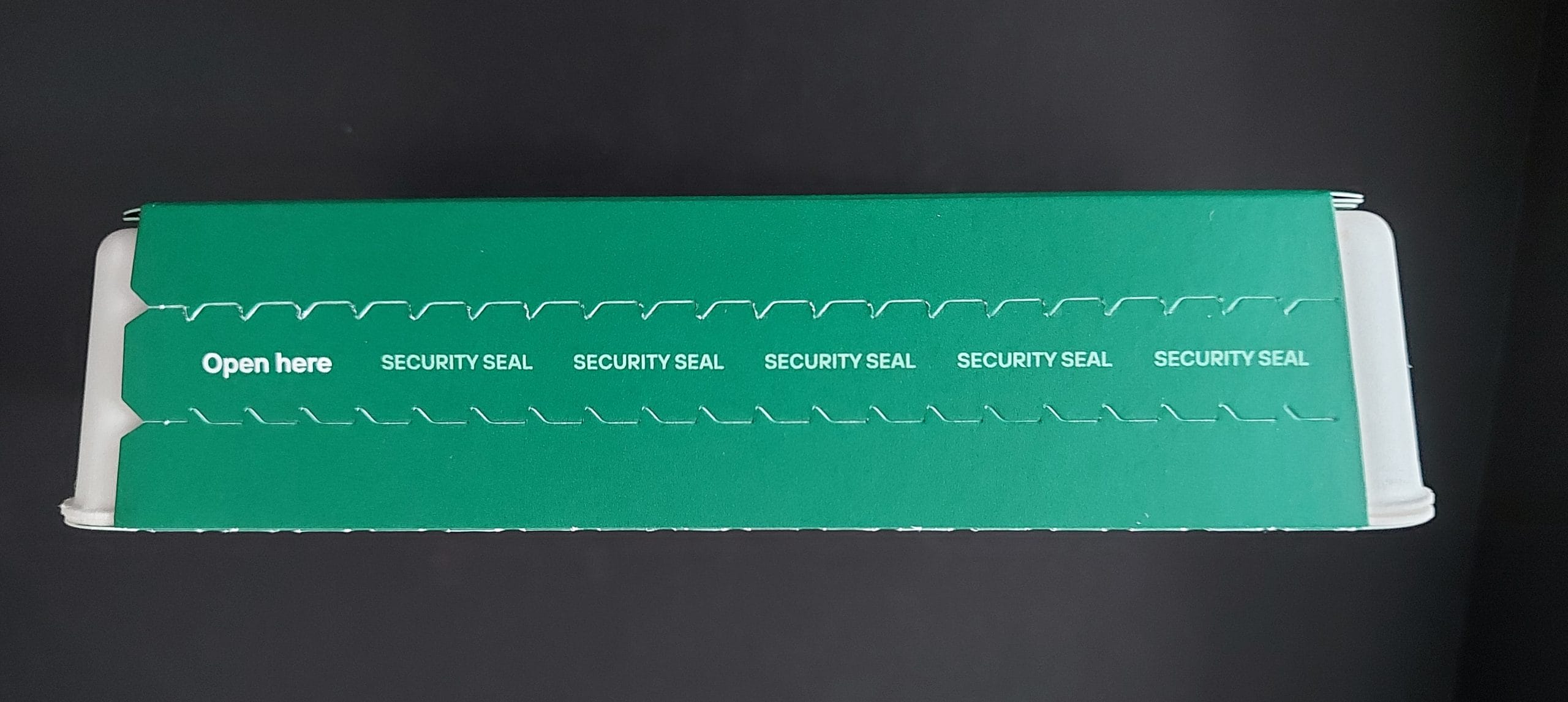
Let’s check out some specifications:
- The price for a 12-word recovery seed option is $99;
- The 20-word Shamir Backup option is currently out of stock;
- Products size and weight: 115×25 mm / 330 g (4.5×1.0 in / 11.6 oz);
- Material: AISI 304 aerospace-grade stainless steel with a durable black surface treatment;
- Waterproof, resistant to acid, alkali, and chemical corrosion and to extreme temperatures;
- The box includes a device, a pre-marking pen to help prevent mistakes, a punching tool, a security seal, and detailed instructions.
The product was heavier than I expected. I didn’t consider this a flaw, though.
It comes with a pen so you can mark exactly the holes you want to punch and avoid making a mistake.
Also, it was rather fun using the punching tool.
Trezor has thought of a clever feature: it has designated a place in the box to put and stabilize the device so you can punch it in safely.
Make sure to do that, otherwise the punching tool may slip and scratch the lower sections of the device.
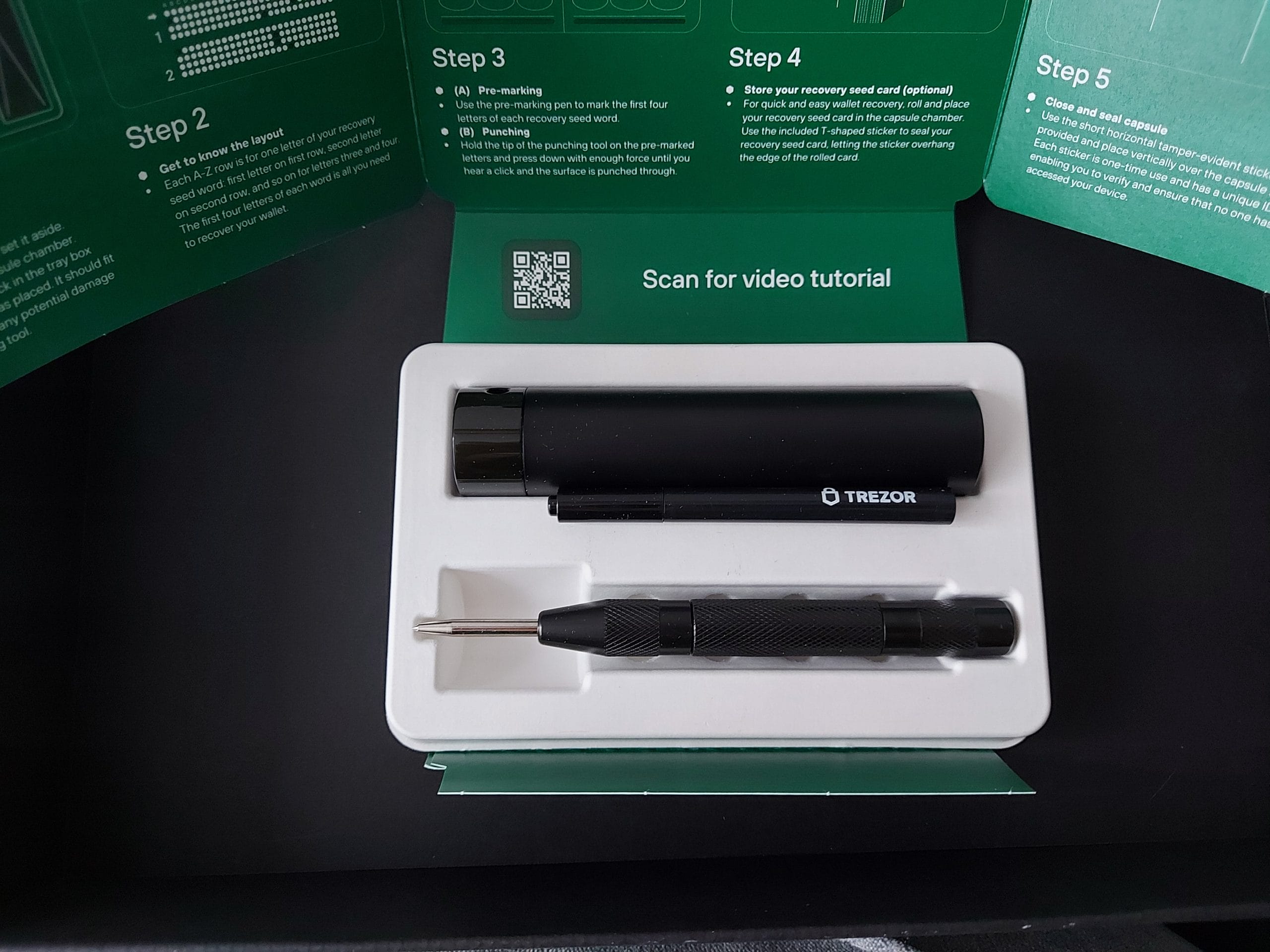
Another feature is that you can write down the recovery seed on the recovery card (or any paper), roll it up, and place it inside the device – right in the hollow middle.
Over this hole, you place a security seal that came with the device so you always know nobody has been messing with it.
Make sure to find a safe place for the device and leave it be. You can be at ease knowing the seed is secure and will survive nearly everything.
Except maybe a nuclear war. But an alien invasion, definitely.
Check out the moment Matej showcased the sleek Trezor Keep Metal! pic.twitter.com/GGYrHXGBoy
— Trezor (@Trezor) October 13, 2023
Read more: Trezor Announces Priciest Hardware Wallet in the Market
Conclusion
After testing out the device from both the ‘veteran’ and ‘novice’ perspectives, there really wasn’t anything negative to say about it.
It’s true to its word: it’s beginner-friendly.
This doesn’t mean the wallet is useless for more experienced users, as they are likely to utilize features such as Shamir backup, Coinjoin, and Tor.
Both newcomers and experienced users get the experience of straightforward buying, selling, and trading features.
The accompanying app’s interface is simple and easy to understand and navigate.
Also, the many additional security features are much appreciated.
Overall, given the combination of security and ease of use, this is an excellent hardware wallet option for all levels of crypto users.
The post Trezor Safe 3 Review – How Does It Fare with Newcomers and Veterans Alike? appeared first on Cryptonews.
Read More

The Great Convergence: Is TradFi Ready for On-Chain Finance?
Trezor Safe 3 Review – How Does It Fare with Newcomers and Veterans Alike?

This review looks into the Trezor Safe 3 hardware wallet from the perspectives of an experienced user and a newcomer.
Satoshi Labs was formed twelve years ago, in 2012, producing the Trezor prototype soon after.
In 2014, Trezor made the world’s first hardware crypto wallet, opening a new chapter in crypto history.
It was undoubtedly a breakthrough innovation.
Notably, the invention opened the door not only for competitors to arrive on the scene but also for Trezor to keep enhancing its own product.
To this day, it is one of the most trusted wallets available to crypto users.
Its creators emphasize the device security, ease of use, the company’s transparency, and the entire device code being open-source.
Just four years after Trezor One, Satoshi Labs came back with the most popular device yet, the Trezor Model T, followed by the beginner-friendly Trezor Safe 3 in 2023.
This article will look specifically into the last one.
Why Choose a Hardware Wallet?
The answer is simple: you don’t ever truly own your coins unless your funds and your private keys are in your hands.
With a hardware wallet, a user’s private keys are held offline or in “cold” storage. This is what we mean by “self-custody.”
In the case of custodial or “hot” wallets offered by exchanges and other centralized entities, somebody else controls your money. And if somebody else controls it, how can it be yours?
Importantly, these entities are a common and sometimes easy target for hackers.
In case of a breach, your data and/or funds are stolen and most likely lost forever.
Notably, hardware wallets can also be compromised, but most agree that they are by far the safest option currently available.
Speaking of Trezor, its website promises that its users own 100% of their coins, the data is entirely anonymous, and the wallet is completely safe offline.
Read more: Trezor Clarifies Security Breach: Phishing Attack Identified as Cause of Compromised X Account
Trezor Wallet Offer
Trezor offers three models: One, T, and Safe 3.
Over the years, it also occasionally offered limited and luxury devices.
Trezor is compatible with other BIP32, BIP39, and BIP44-compatible wallets.
Also, the Trezor Suite wallet app accompanies the wallet. The two are designed to work together.
The app allows its users to create multiple wallets, monitor the holdings on the wallet, send and receive crypto, track portfolios, compare exchanges, trade assets, and pay for certain products.
Notably, every transaction on the app requires the user’s confirmation directly on the Trezor hardware wallet.
Additionally, there is a view-only Trezor Lite mobile app, which enables users to monitor the holdings stored on the device.
Finally, Trezor offers a device that is designed to protect the recovery seed called Trezor Keep Metal. You can read more about it below.
So which one is it for you?
Drop your choice in the poll in reply
pic.twitter.com/50pB3Wuidp
— Trezor (@Trezor) March 15, 2024
Supported Coins
The wallets support more than 9,000 coins for sending, receiving, and trading.
Users can find a comprehensive list of all supported currencies on the website.
Some of these coins can be managed with the Trezor Suite app and third-party wallets, and others only with third-party wallets. The list above provides these details.
Non-fungible tokens (NFTs) are supported only with third-party wallets, a point that some consider a disadvantage when choosing Trezor.
Trezor Shop supports payment via Google Pay, Apple Pay, debit/credit cards, Bitcoin, and selected cryptocurrencies.
The company currently ships to over 200 countries and territories.
Security: Firmware and Hardware
Trezor works on several fronts to ensure the safety of the product.
The most visible one right off the bat is the security seal which helps users check the integrity of the packaging.

Next, Trezor devices do not come with installed firmware. Instead, the user installs it during the setup.
Furthermore, this initial setup process will make sure that no firmware has already been installed on the device.
Trezor Suite will accept the device only if the firmware is correctly signed by SatoshiLabs. This is meant to prevent the installation of unofficial firmware. Should that happen, there will be a warning.
All devices are PIN and passphrase enabled, and all are open-source and transparent.
All wallets are USB-powered and will not turn on unless they are plugged into a computer.
Additionally, Trezor Safe 3 comes with Secure Element protected Certified Chip EAL6+ for extra security, which will be discussed more below.
Trezor’s casing is made from a PC/ABS engineering thermoplastic blend. This material, per the company’s website, is designed for long-lasting durability.
Trezor Safe 3 is made with PMMA plastic, tamper-evident casing, and anodized aluminum backplates.
Model One comes with Standard backup, while Model T and Safe 3 come with both Standard and Shamir Backups.
The wallets support two-factor authentication (2FA).
Additional available security and privacy options include:
- coin control: enables users to select specific coins to use for outgoing transactions manually;
- using CoinJoin, a currency mixing protocol: makes it significantly more difficult for others to track and analyze transaction history;
- using Tor, an open-source software that enables anonymous communication: makes it difficult to trace internet activity.
The company insists it intentionally excluded WiFi, Bluetooth, NFC, and a fingerprint reader to limit the possible attack surface.
Let’s take a deeper look at Trezor’s latest model.
Trezor Safe 3
I received Trezor Safe 3 to test out. Since it’s not my first hardware wallet, I thought having another person testing it would be beneficial for this article – but it had to be someone who’s never used a wallet before.
This wallet is advertised as an “affordable, user-friendly, ultra-secure” hardware wallet for “everyone” to use.
My cousin S was chosen for the role. She was one of the many people keeping their coins on an exchange.
When asked why she continued doing that despite being well aware of the not-your-keys-not-your-coins fact of all facts, she said that using a crypto wallet seemed somewhat daunting.

We’ve been using it for the past three months and can overall share positive experiences.
Personally, I didn’t have negative experiences with Trezor before. S didn’t know what to expect.
Specifications
- Price: $79
- Comes in four colors: Cosmic Black, Galactic Rose, Stellar Silver, and Solar Gold;
- The box includes the device, USB-C → USB-C cable, two recovery seed cards, a startup guide, and stickers;
- Device size and weight: 59x32x7.4 mm / 14 g (2.3×1.3×0.3 in / 0.5 oz);
- 96″ Monochromatic OLED screen;
- CPU: 180MHz embedded ARM processor (Cortex M4);
- Standard and Shamir Backup;
- Protected by PIN, device entry passphrase, Secure Element, and on-device confirmation;
- BIP39-compatible, so it allows 12, 18, and 24-word standard recovery seeds.
The press release announcing the latest device stated that, unlike the previous modes, the Safe 3 comes with a secure element.
The Secure Element protected Certified Chip EAL6+ is a tamper-resistant hardware component that provides additional protection against physical attacks should a user lose their device.
Trezor Safe 3
– Secure element protecting device against physical attacks
– Proudly opensource
– Trade, save and transact in privacy using Trezor Suite desktop app
– Manage over 8000 other digital assets
-Bright display for clear, easy and secure hands-on verification pic.twitter.com/QZwpEyM7kt— Trezor (@Trezor) October 15, 2023
Meanwhile, in October 2023, Trezor released a limited edition Bitcoin-only Trezor Safe 3 to celebrate its 10th year in business.
The device came with Bitcoin-only firmware and was available exclusively in Bitcoin Orange.
It was sold out in a single day.
According to the FAQ, there are no plans to sell this device again. However, you can install Bitcoin-only firmware on your device if you want a Bitcoin-only Trezor Safe 3.
Set-up and Usage
Once each of us had the wallets, S and I were excited to try them out.
The wallet is sleek, modern, and stylish – or, as S described it, “pretty.”
It is light and thin and fits nicely in the hand. Another advantage of hardware wallets is that they’re easy to carry around and hide pretty much anywhere.
While initially S questioned the use of buttons for inputting characters – worried she’d get annoyed any time she needed to do anything – neither of us had any issues.
The device comes with a security seal so the user can be sure nobody has tampered with it. It’s always a welcomed sight.

There is also a user manual, but truth be told, while it is a requirement with any package, it’s not absolutely necessary in practice.
The process is quite self-explanatory.
We downloaded and set up the app in a matter of minutes.
S was actually quite excited as the wallet lit up when plugged into the computer.
Then, we just followed a few simple instructions.

As said, Trezor is shipped without firmware, so the user is asked to install it.
The app will also check that the device is legit: that the chip inside is genuine and from Trezor.
There is also a brief tutorial that you can choose to skip, though it is helpful for first-time wallet users. Never enough info.
The instructions will teach the owner how to use the device, input characters, confirm or cancel, etc.
From then on, we were given the option to create a new wallet or recover a wallet using a recovery seed.
I opted for the latter, seeing a quick and smooth process. S opted for the first.
Users can create wallets for each crypto if they’d like. This can help them manage each coin and track balances.
We could also set up a hidden wallet.
During the setup, we had to generate our recovery seeds. These are unique and allow only us to access our respective wallets.
Then, we chose how to back up the wallets: a standard seed backup (a list of English words) or an advanced Shameer backup (a combination of lists of words).
Also, a PIN will ensure only the user can access the funds in the wallet.
Once this step is done, and we’ve carefully saved and hid our words, never to be found by a malicious party, the next step is to choose from the list of coins to display in the app.
This can be changed anytime, and we’ve both played with this option.
Lastly, users can edit their wallet name or change the homescreen for an extra touch of personalization.
With this, the setup was complete.
Moving Coins
While neither of us is a trader, we have both spent the last three months testing the wallet, moving the funds around, and buying some coins through it.
Moving coins to the wallet from an exchange was simple and quick. S was proud to have made the step and surprised by how easy it was.
Given that she wanted to receive the funds, she clicked ‘receive,’ which led her to a freshly created secure address.
She double-checked that the address in the app and on the wallet matched just to be extra sure. Then she checked it again.
Users are given the option to copy the address or scan the QR code.
And that’s pretty much it.
When transferring her entire BTC amount from one of the centralized exchanges, S made sure to stare at the app until it arrived safely.
Buying and Selling Crypto

We also bought crypto through the trade feature, which is set to the ‘buy’ option by default.
Here, you can set offers for a specific country. You set up the amount of the chosen coin you want to buy and compare offers from different providers.
Each will also include payment methods, so you can choose the one you prefer.
It’s good to know that exchange fees are included, so there’d be no surprises with additional expenses.
Once you have your best offer, you generate the address, confirm it on your wallet, and complete the transaction.
You will then need to pay the provider, of course.
Once you’ve paid (and potentially completed the KYC procedure, depending on the provider), you’ll have to wait for the coins to arrive in the wallet.
S finds it helpful to stare at the screen.
While it may seem a lot when reading, it’s actually just a few clicks.
There’s a synergy between the app and the wallet, one requiring the other, and we appreciated the need to make confirmations by pushing the buttons on the physical wallet.
While we didn’t sell any coins, the trade menu offers that option, along with spend and exchange.
Trezor Model One
The Model One is indeed the one: the original, a proven and affordable wallet that has been available for a decade now.
Compared to Safe 3, it is cheaper and will cost you $59.
Unlike Model One, Safe 3 has the integrated Secure Element chip as an extra layer of protection.
Both feature a sleek 0.96″ Monochromatic OLED screen and a user-friendly button interface.
Notably, Model One supports fewer coins than Safe 3 and Model T. For example, it currently does not support XPR, ADA, SOL, XTZ, or XMR.
Additionally, it comes in two colors (black and white) compared to Safe 3’s four.
Also, Model One supports only standard backup.
This model is slightly lighter than Safe 3 (by 2g).
Read more: Best Crypto Hardware Wallets in 2024
Trezor Model T
Unlike other models, Trezor Model T offers a 1.54″ Color LCD Touchscreen.
Like other models, this one also requires physical confirmation as protection from remote attacks.
The device can be unlocked only by using the touchscreen. The same goes for entering the PIN, recovering a wallet, and confirming other actions.
The device comes with a MicroSD card slot, while the box includes a magnetic dock.
Model T is 8g heavier than Safe 3.
It’s an advanced hardware wallet available in the classic black color for $179.
There are certain coins that only T supports, such as EOS and WAX.
Read more: Trezor Model T Review (2024) – Should You Buy It?
Trezor Keep Metal 12-Word Recovery Seed
This is a Trezor offer I’ve been wanting to try for a while.
This device is specifically designed to protect the recovery seed backup to ensure elements, accidents, natural disasters, and other predictable and unpredictable events won’t destroy it.
S wasn’t sure if it would withhold a full-out nuclear war but argued it’d be safe in the event of alien invasion.
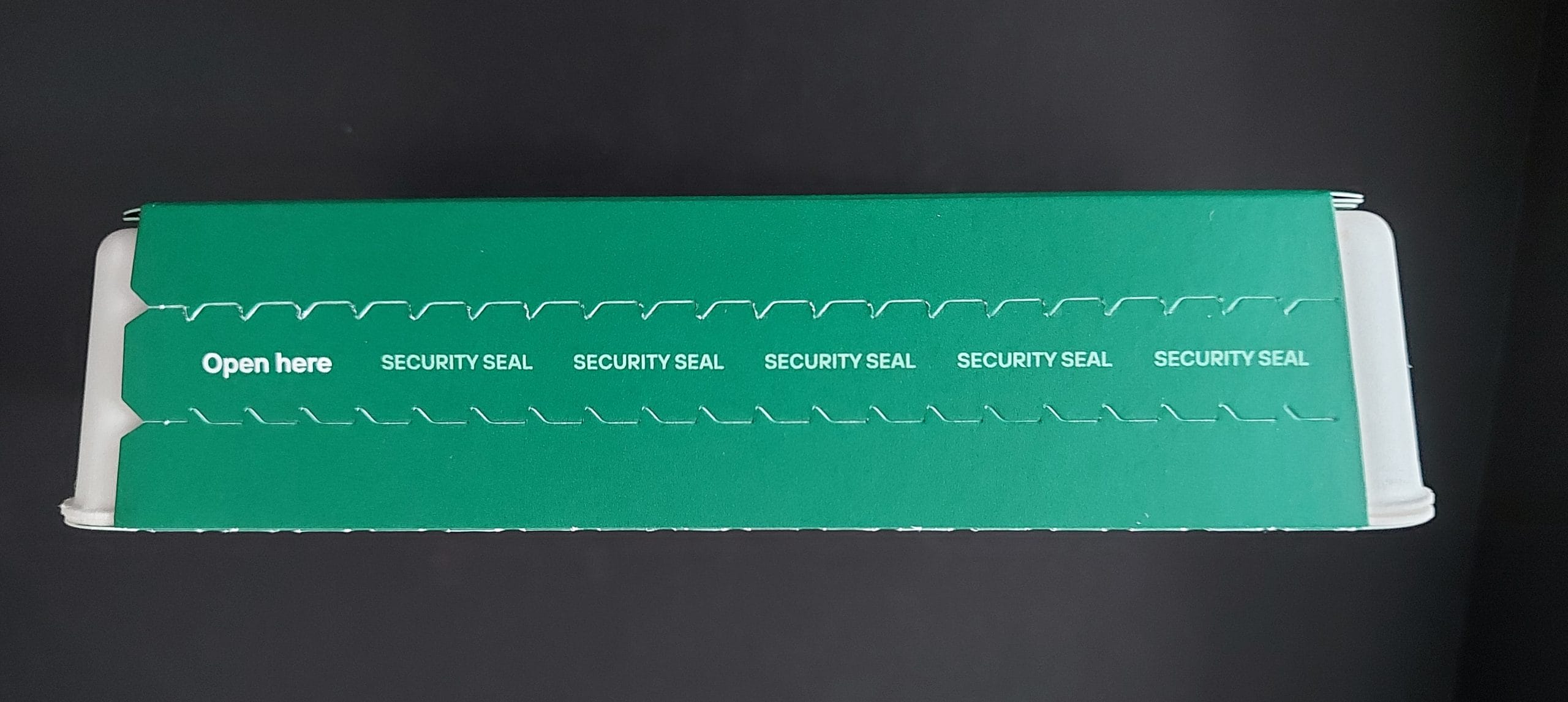
Let’s check out some specifications:
- The price for a 12-word recovery seed option is $99;
- The 20-word Shamir Backup option is currently out of stock;
- Products size and weight: 115×25 mm / 330 g (4.5×1.0 in / 11.6 oz);
- Material: AISI 304 aerospace-grade stainless steel with a durable black surface treatment;
- Waterproof, resistant to acid, alkali, and chemical corrosion and to extreme temperatures;
- The box includes a device, a pre-marking pen to help prevent mistakes, a punching tool, a security seal, and detailed instructions.
The product was heavier than I expected. I didn’t consider this a flaw, though.
It comes with a pen so you can mark exactly the holes you want to punch and avoid making a mistake.
Also, it was rather fun using the punching tool.
Trezor has thought of a clever feature: it has designated a place in the box to put and stabilize the device so you can punch it in safely.
Make sure to do that, otherwise the punching tool may slip and scratch the lower sections of the device.
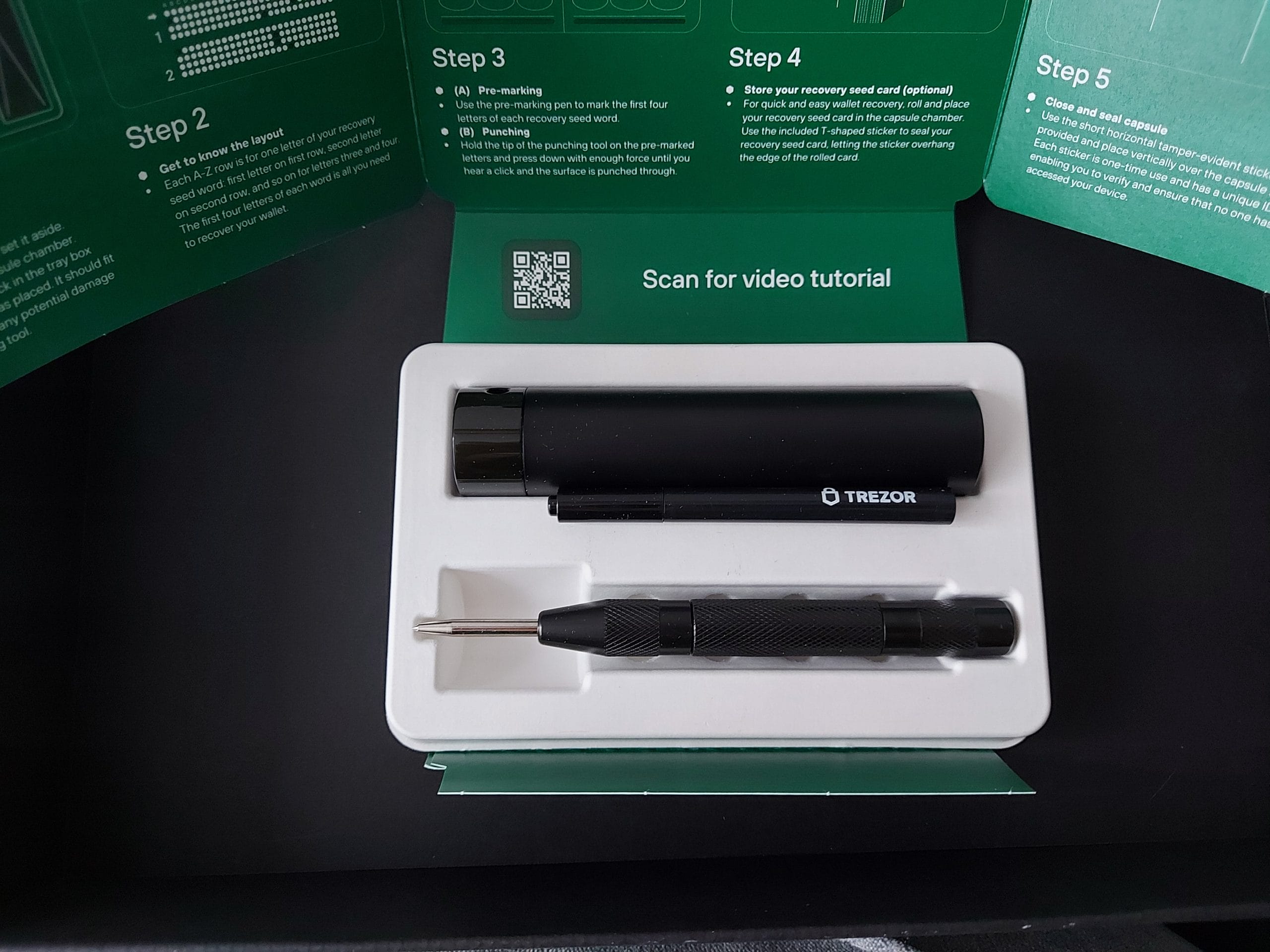
Another feature is that you can write down the recovery seed on the recovery card (or any paper), roll it up, and place it inside the device – right in the hollow middle.
Over this hole, you place a security seal that came with the device so you always know nobody has been messing with it.
Make sure to find a safe place for the device and leave it be. You can be at ease knowing the seed is secure and will survive nearly everything.
Except maybe a nuclear war. But an alien invasion, definitely.
Check out the moment Matej showcased the sleek Trezor Keep Metal! pic.twitter.com/GGYrHXGBoy
— Trezor (@Trezor) October 13, 2023
Read more: Trezor Announces Priciest Hardware Wallet in the Market
Conclusion
After testing out the device from both the ‘veteran’ and ‘novice’ perspectives, there really wasn’t anything negative to say about it.
It’s true to its word: it’s beginner-friendly.
This doesn’t mean the wallet is useless for more experienced users, as they are likely to utilize features such as Shamir backup, Coinjoin, and Tor.
Both newcomers and experienced users get the experience of straightforward buying, selling, and trading features.
The accompanying app’s interface is simple and easy to understand and navigate.
Also, the many additional security features are much appreciated.
Overall, given the combination of security and ease of use, this is an excellent hardware wallet option for all levels of crypto users.
The post Trezor Safe 3 Review – How Does It Fare with Newcomers and Veterans Alike? appeared first on Cryptonews.
Read More