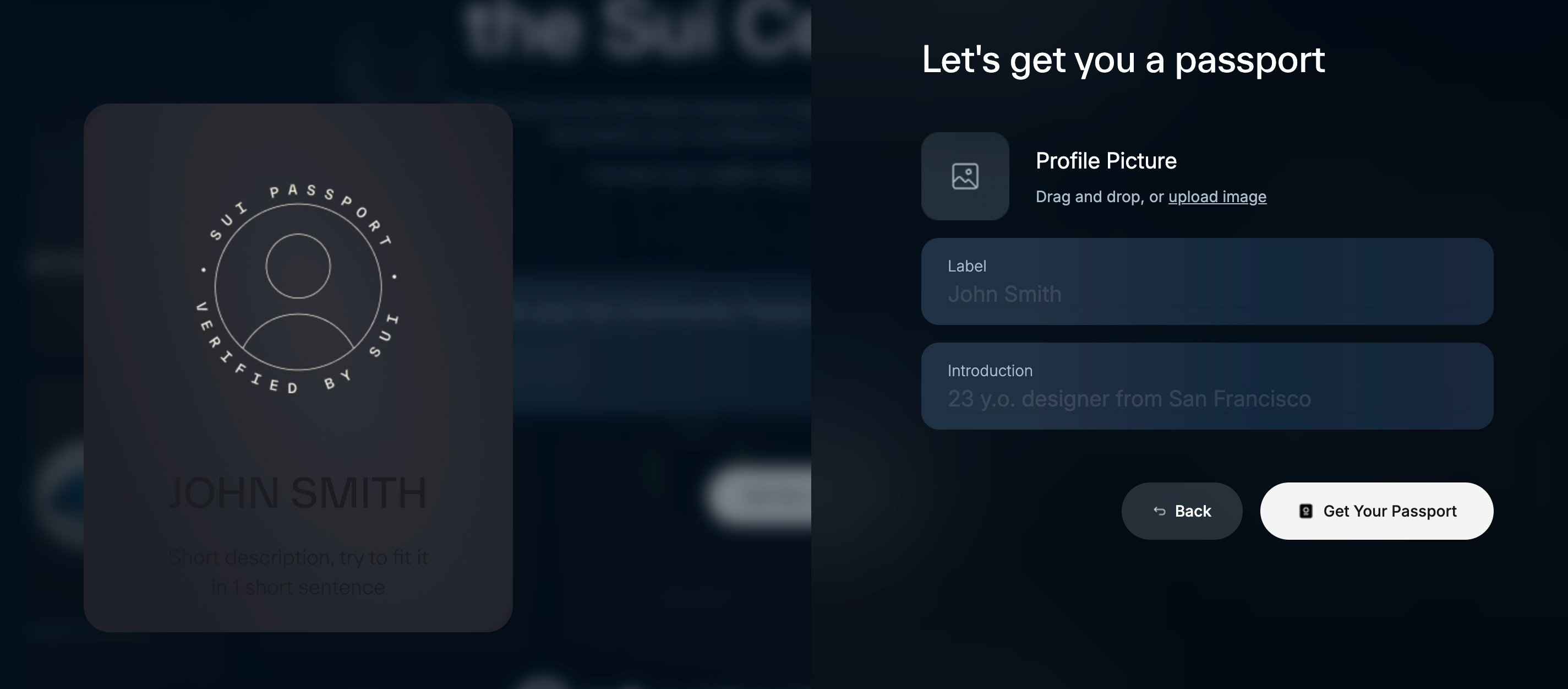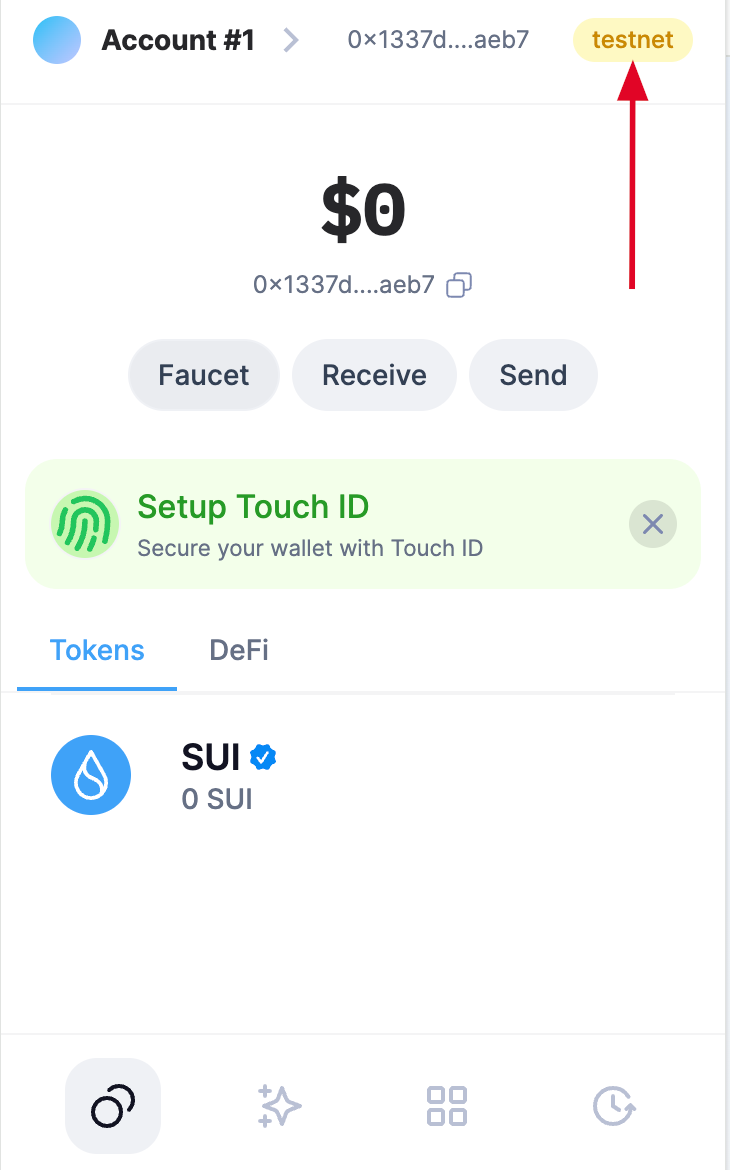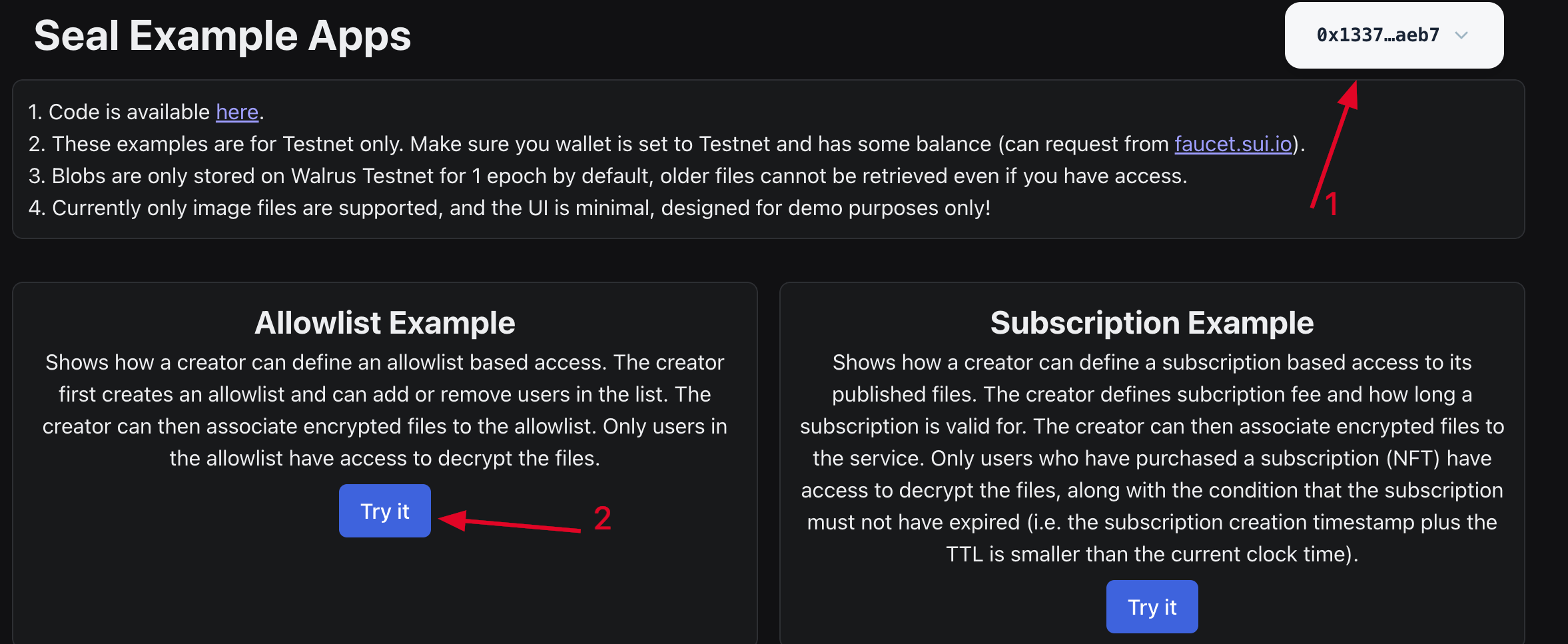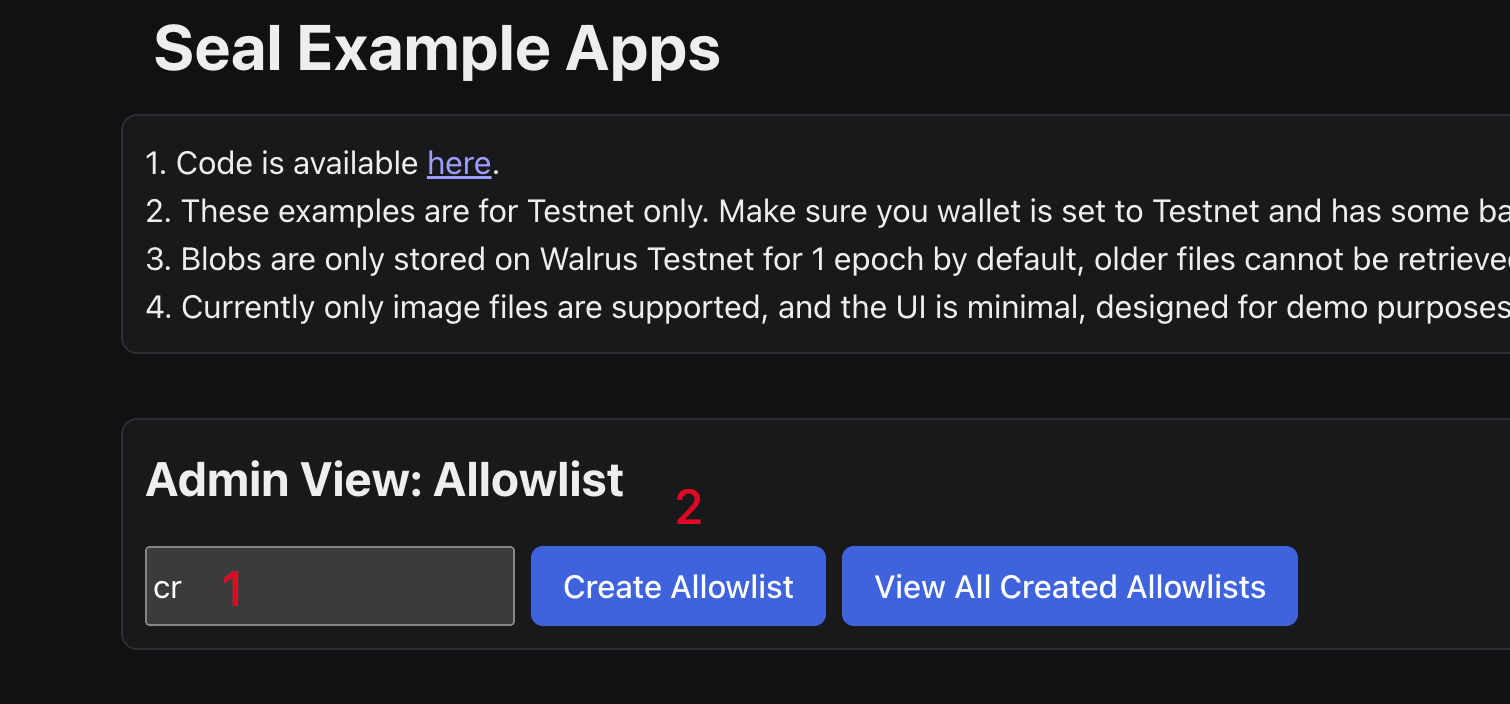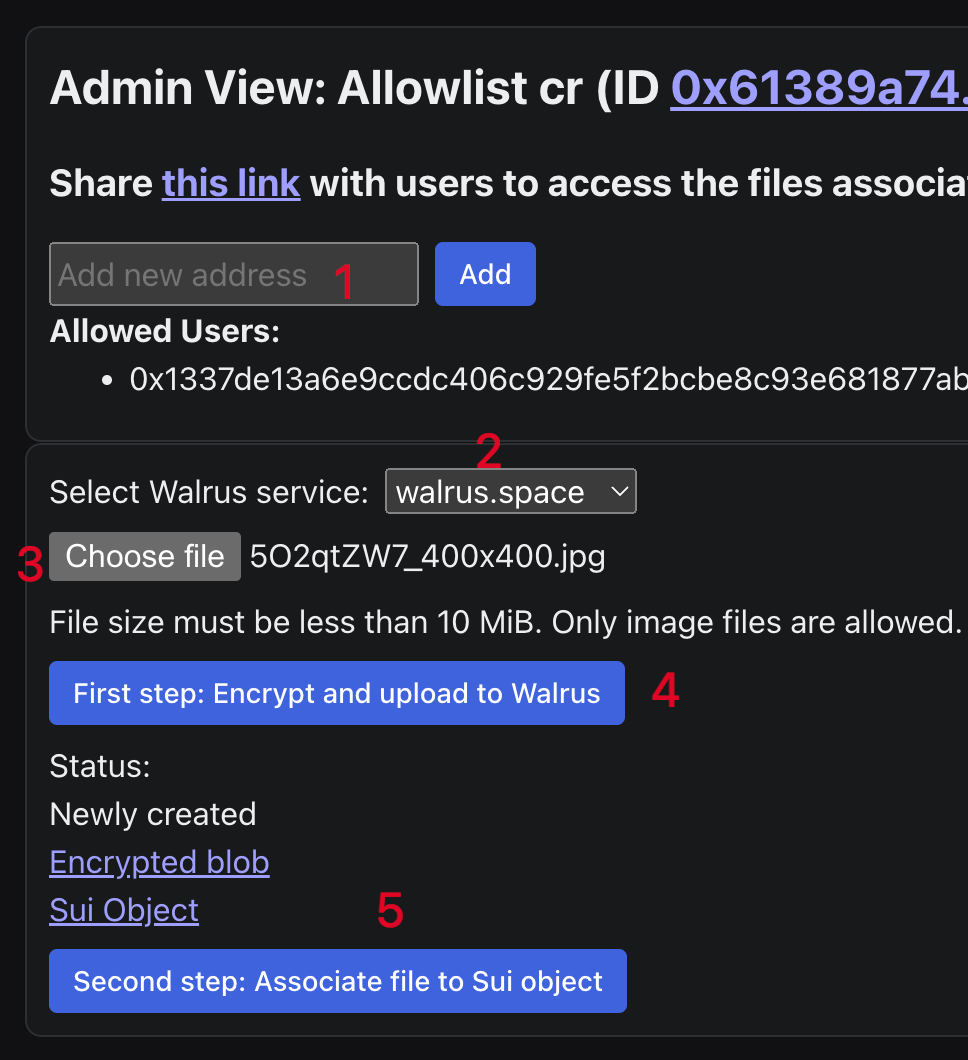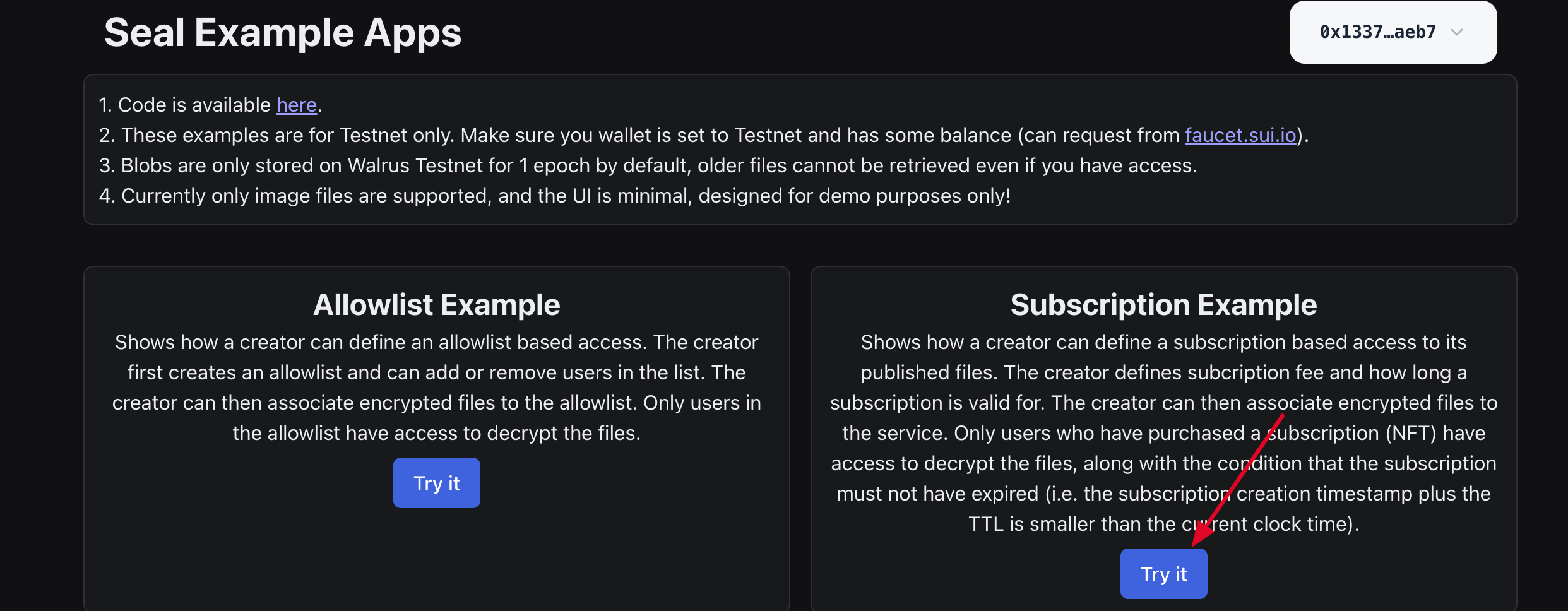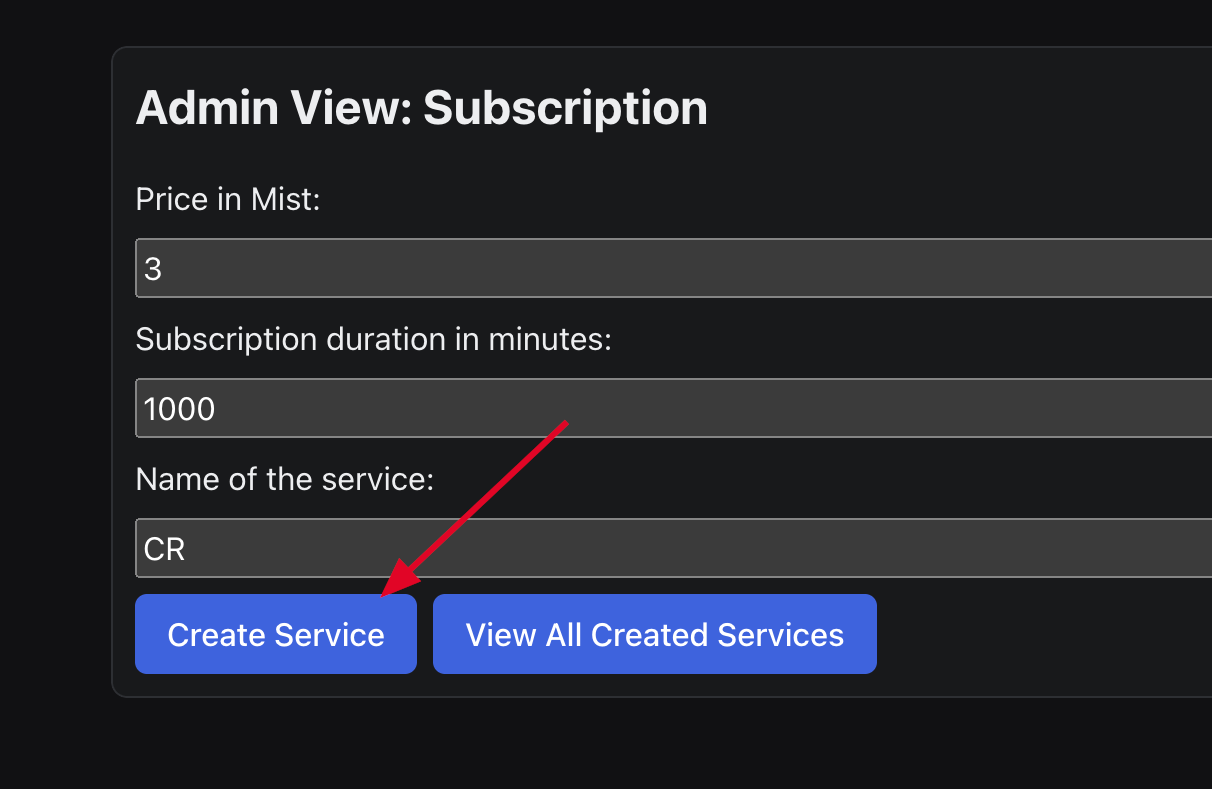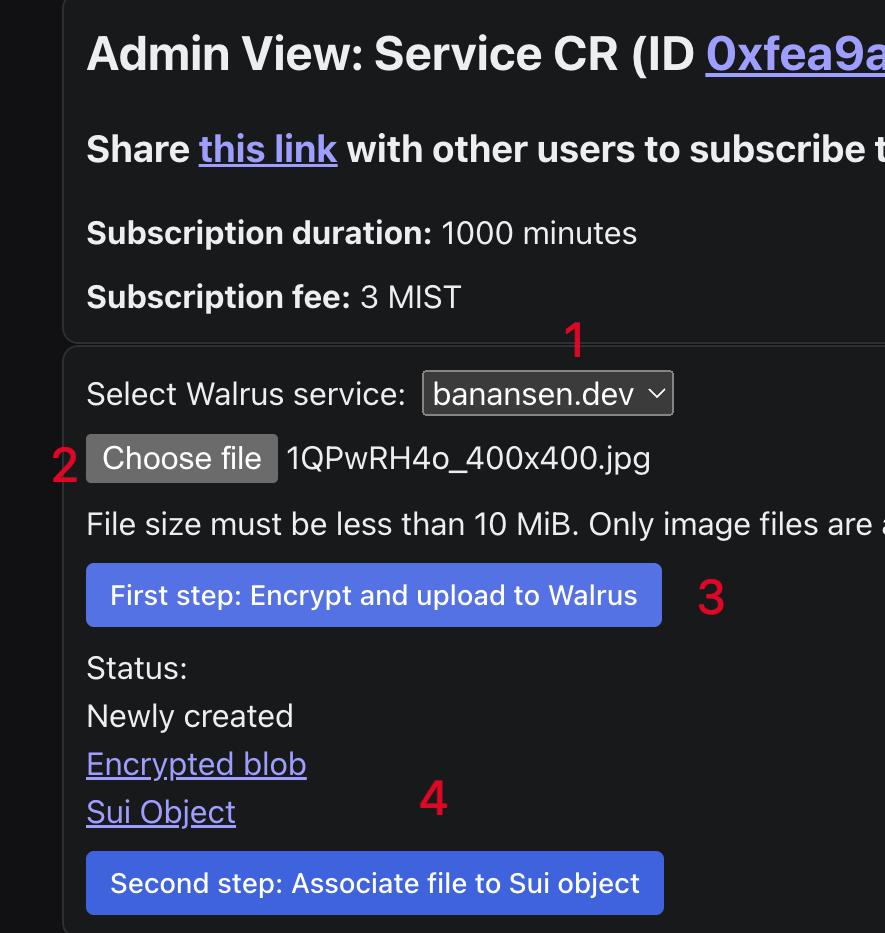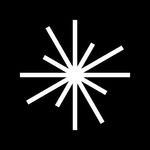Raised:
$ 49.37M
Funds and Backers:

Sui
SUI
Reward Type:
Airdrop
Status:
Potential
Reward Date:

TBA
Instructions for completing tasks and activities for Sui
Complete the tasks to qualify for potential Sui airdrops and rewards . Follow step-by-step instructions and track task updates and statuses to become one of the potential recipients of the Sui Airdrop.
Progress





0/5 Steps Done
Sui Community passport
Completed
Sui has announced a Community passport! You can smint it to prove your humanity and qualify for airdrops from the projects from the Sui ecosystem. The passport only costs a few cents.
1. Go to the website, connect your wallet, click Get your stamps, fill in all the fields and mint the passport: