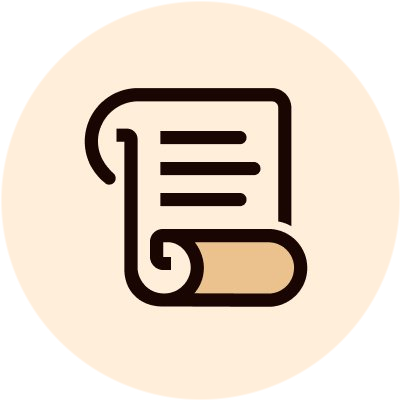Raised:
N/A
Funds and Backers:
Twitter Score:
Followers:
Reward Type:
Airdrop
Status:
Potential
Reward Date:

TBA
93
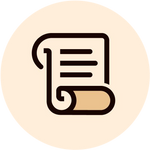
Scroll
Reward Type:
Airdrop
Status:
Potential
Reward Date:

TBA
Instructions for completing tasks and activities for Scroll
Complete the tasks to qualify for potential airdrops and rewards. Follow step-by-step instructions and track task updates and statuses to become one of the potential recipients of the Scroll Airdrop.
Bridges
To start activity on the Scroll network, it is necessary to transfer funds into it. Bridges will help us with this:
1. Official Bridge (most expensive);
2. Orbiter Finance;
3. Router Nitro;
4. Rhino.Fi;
5. Owito Finance.
The principle of operation of these bridges is the same. Let's take the Orbiter bridge as an example.
At the top, specify the network from which you want to send the funds and at the bottom the Scroll network. Click "Send", confirm the transaction and wait for the funds to arrive.

DEXs (decentralized exchanges)
Once we have funds in the Scroll network, we can begin activities. Let's start with DEXs (decentralized exchanges).
1. Syncswap;
2. KyberSwap;
3. DODO;
4. Sushi;
5. iZUMi Finance;
6. SpaceFi;
7. Ambient Finance;
8. Satori Finance.
On DEXs we can do swaps and add liquidity. For example, let's do a swap on Syncswap exchange:
1. Go to the website, connect your wallet and select the Scroll network:

2. Select the asset type, enter the amount, click "Swap" button and confirm the transaction. Done!
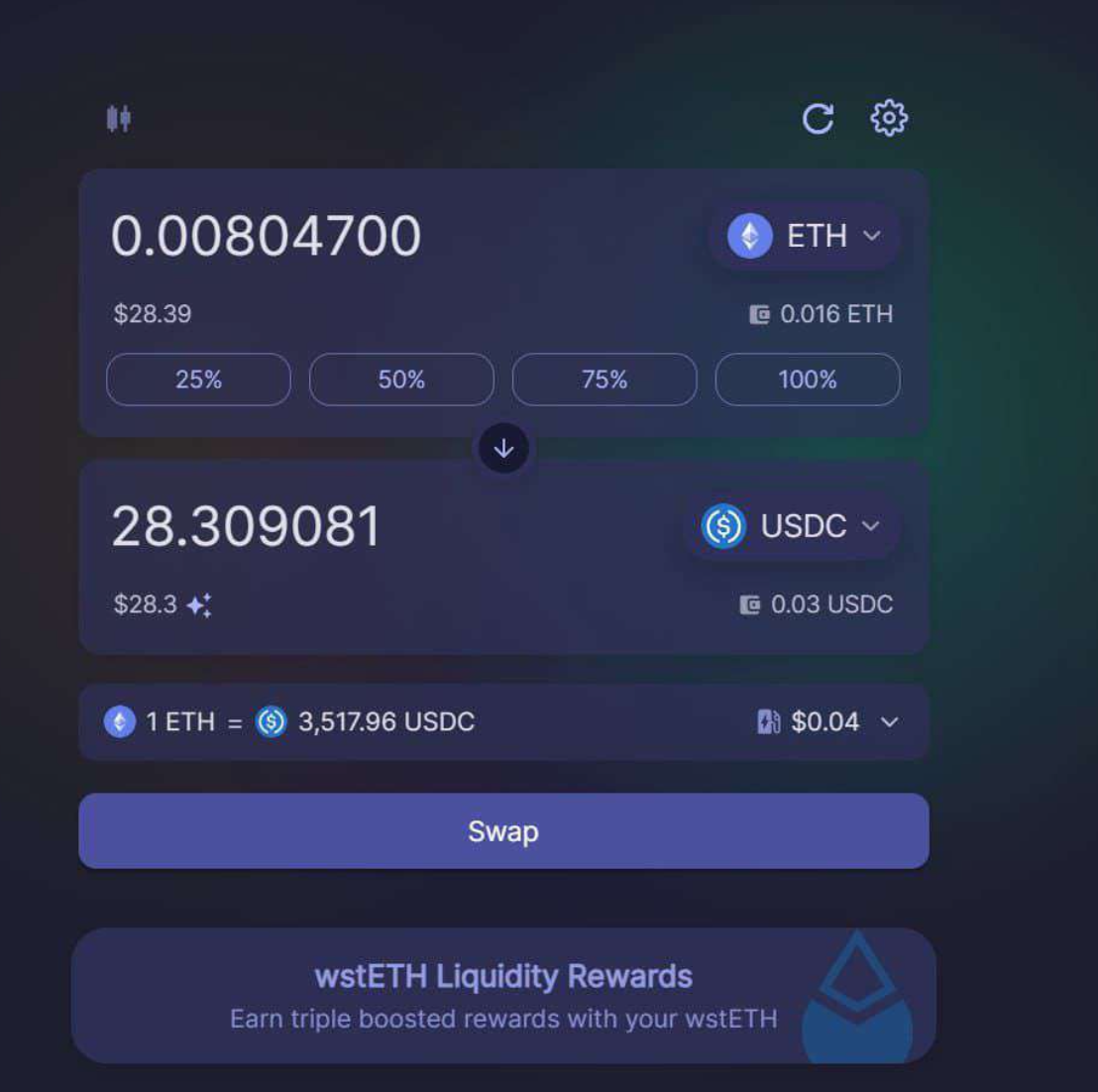
Adding liquidity let's consider the example of Dodo exchange:
1. Go to the website and connect your wallet:
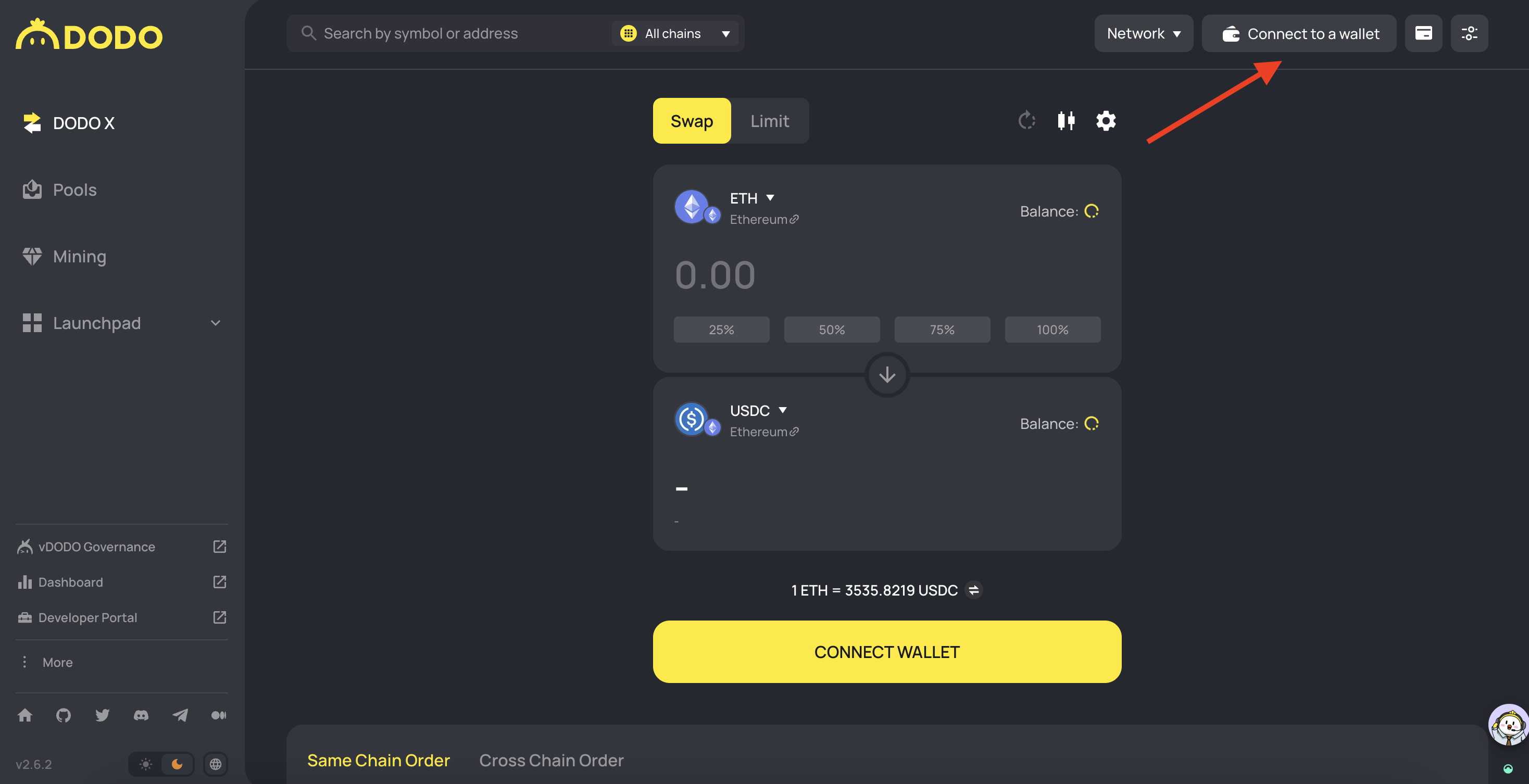
2. Open the "Pools" tab, select the desired pool and click "Add".
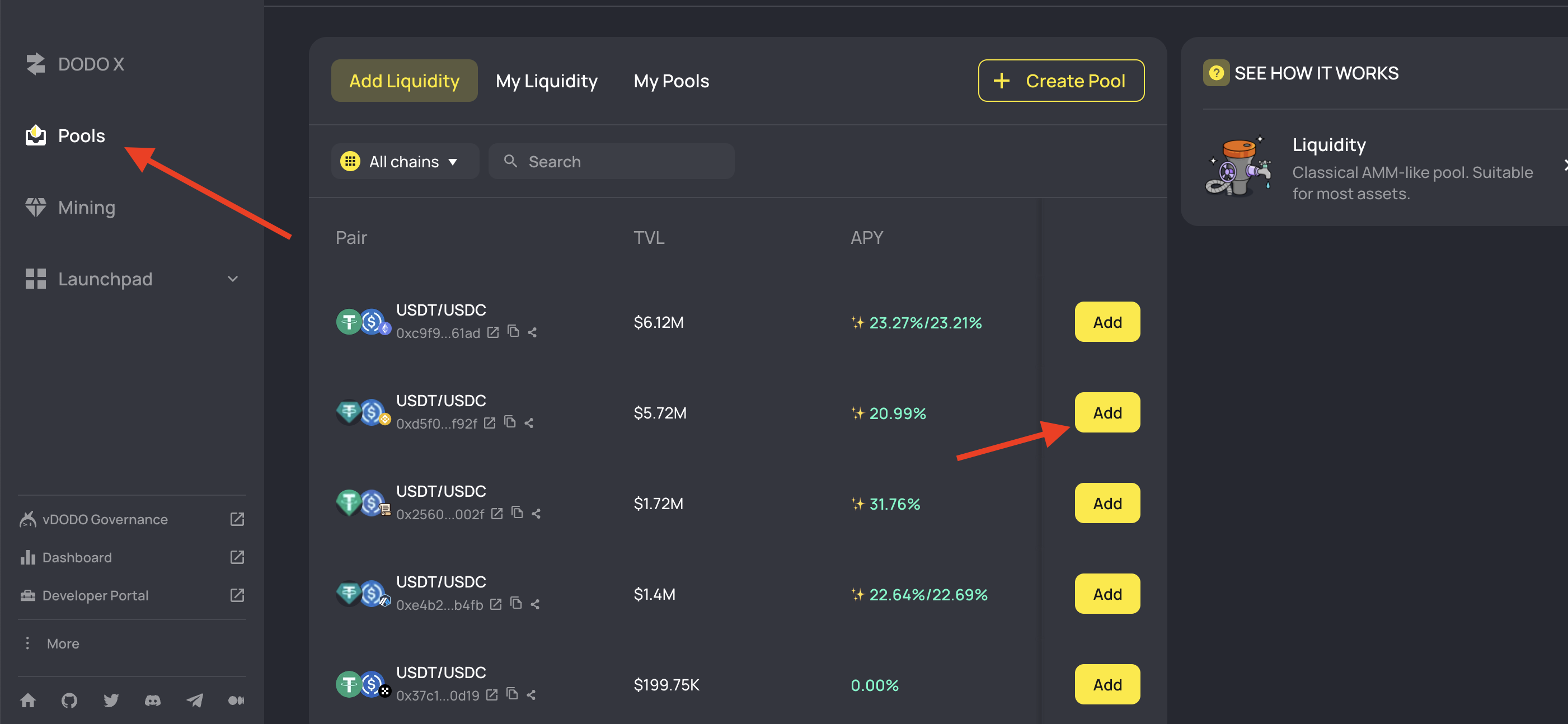
3. In the window that opens, enter the amount of funds, click "Add" and sign the transaction.
Important: It is not necessary to be active in each of these protocols, but the more smart contracts you engage with, the better!
NFT Marketplaces
Next, let's start trading NFTs on the Scroll network across various NFT marketplaces.
2. Kreatorland
3. Ivy Maker
4. AlienSwap
5. NFTs2Me (here you can create your own NFT collection)
For example, let's consider the process of buying and selling NFTs on Element Market.
1. Go to the website and connect your wallet. Switch the network to Scroll:

2. Select a collection you like and click on it:
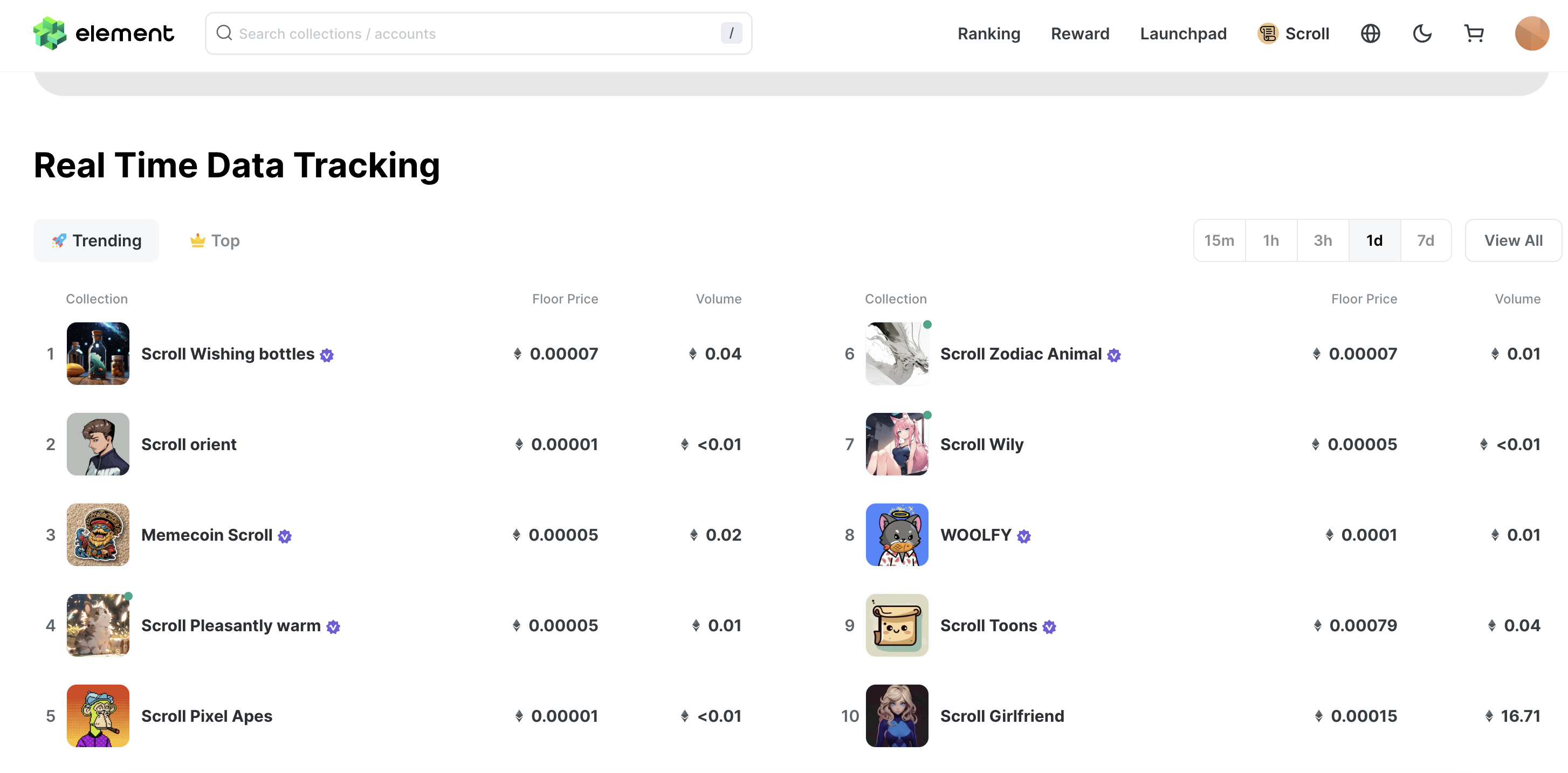
3. Click "Buy now" on any NFT and confirm the transaction. Done!
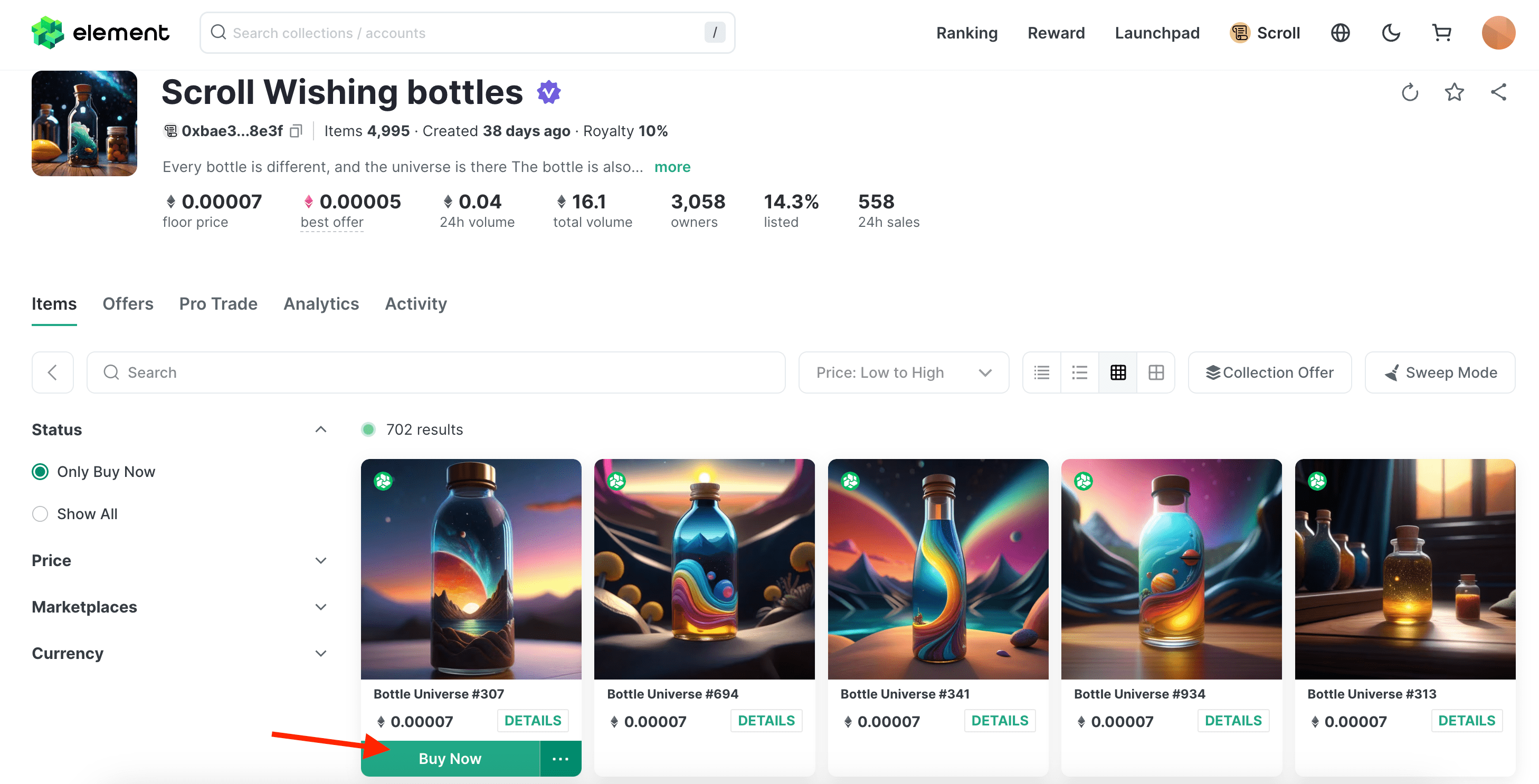
To sell NFT:
1. Click on your profile and select "My NFT"
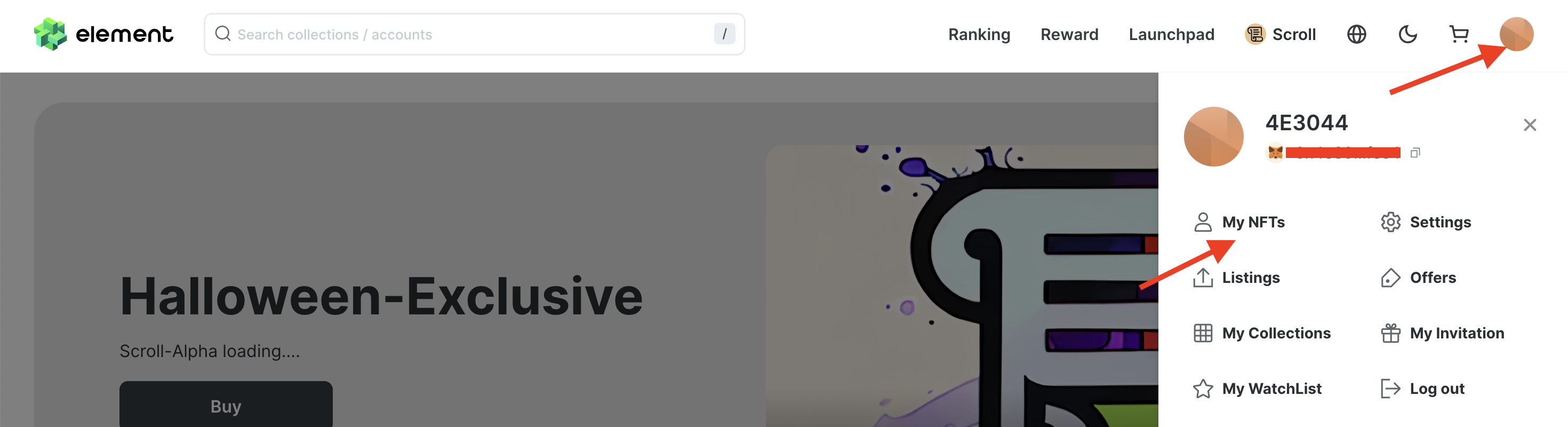
2. Select the NFT you want to sell and click "Listing for sale"
Important: It is not necessary to be active in each of these marketplaces, but the more smart contracts you engage with, the better!
Mint ONFT
The way to make TXs in LayerZero and Scroll at the same time is to use Cryptorank Omni dApp.
1. Go to the website and connect your wallet:
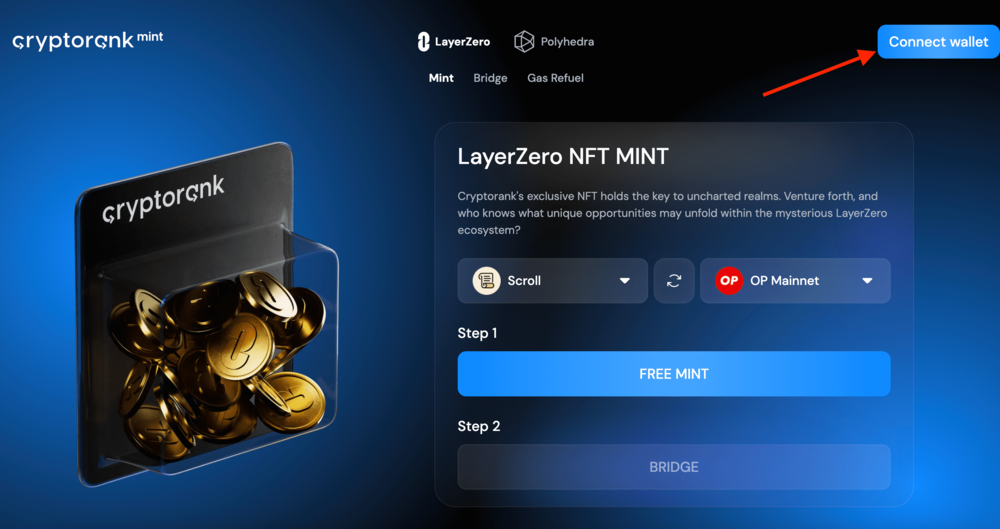
2. Select the Scroll network on the left, and on the right the network to which you want to send the NFT after mint
3. Click "Free Mint" and confirm the transaction. If everything was successful you will see a window like this:
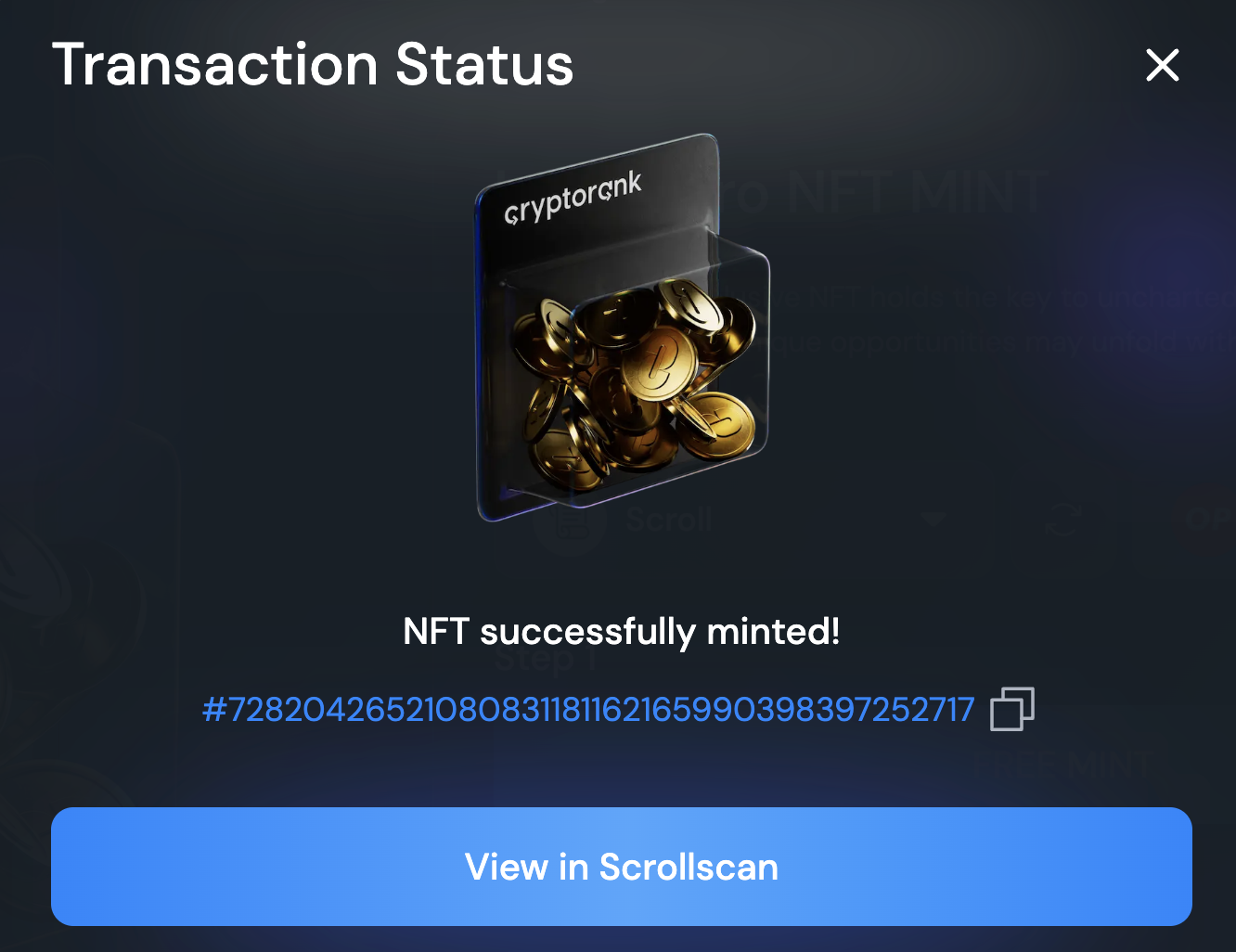
4. Next, click "Bridge" and confirm the transaction. If everything was successful you will see a window like this:
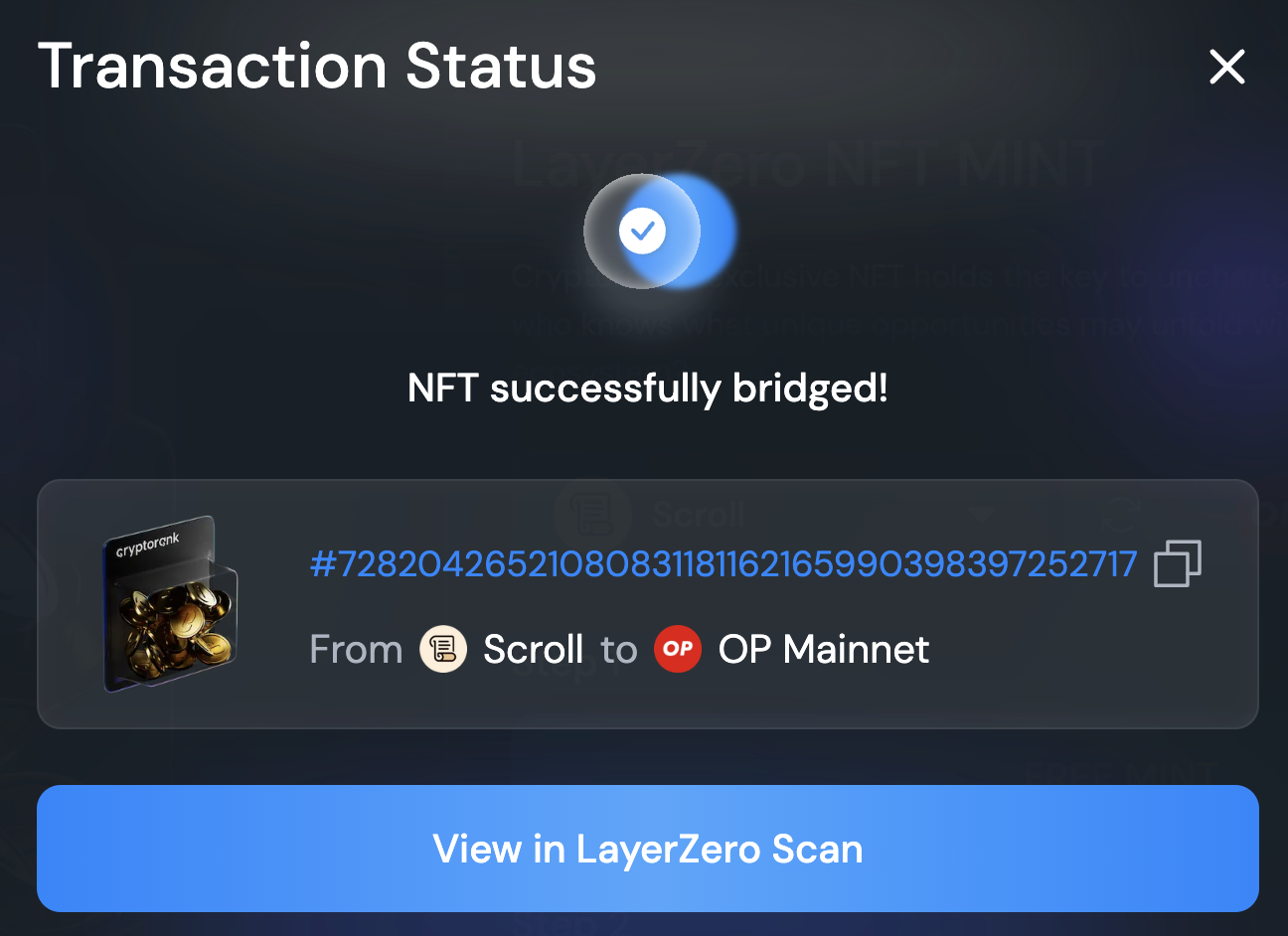
5. Done! The more transactions you make on the website, the more likely you are to get airdrop from two projects at once (Scroll and LayerZero)!