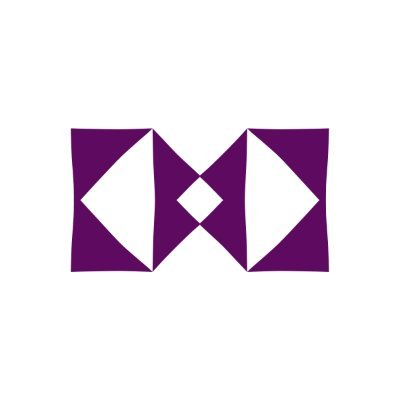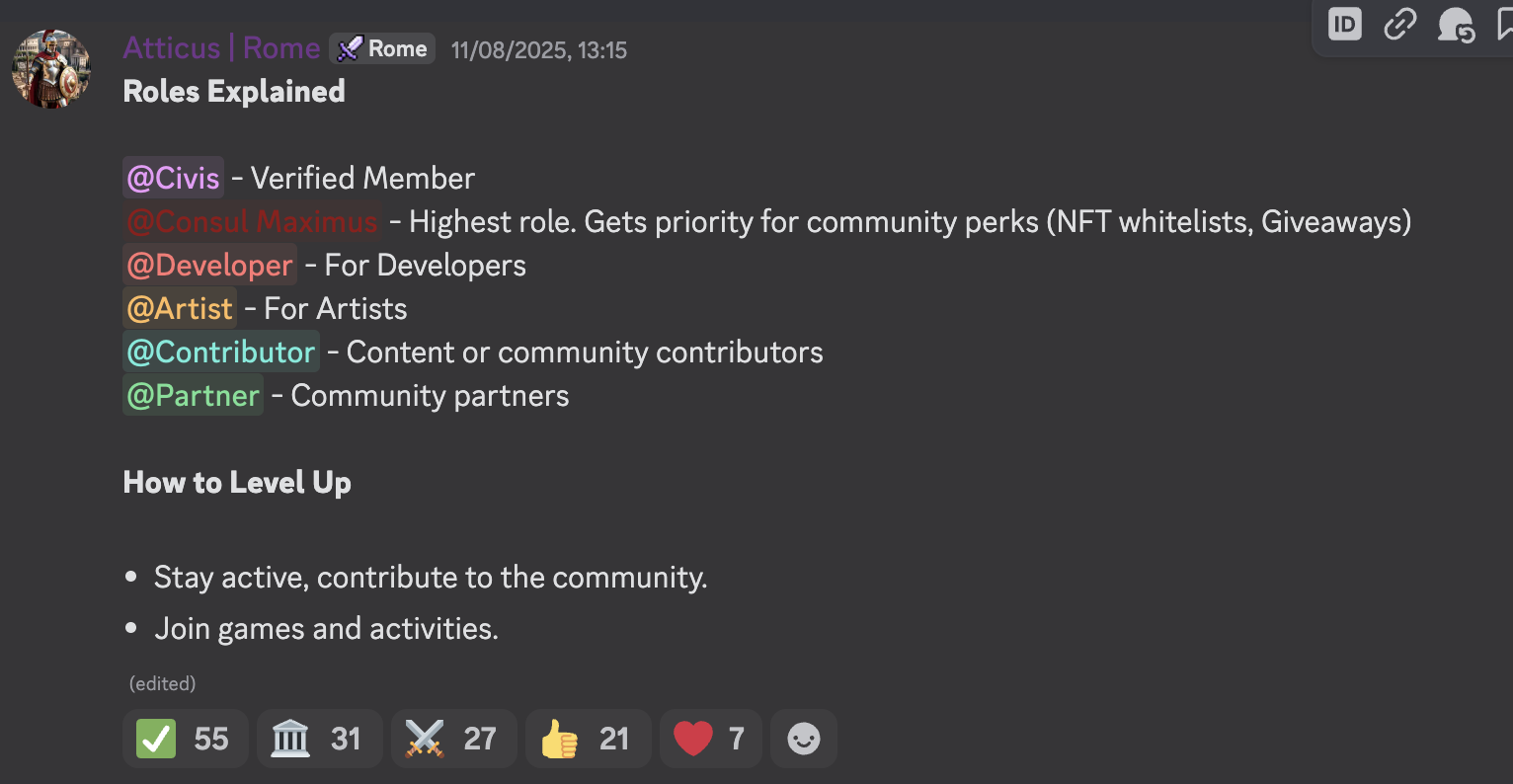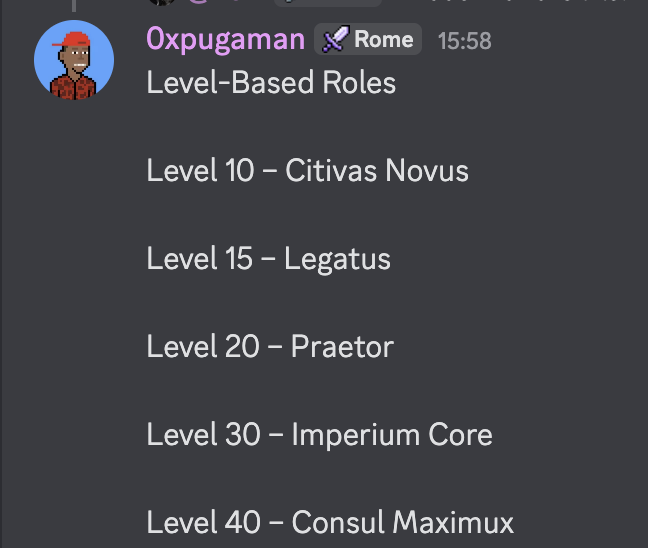Raised:
$ 0.00
Funds and Backers:

Rome Protocol
Reward Type:
Airdrop
Status:
Confirmed
Reward Date:

TBA
Instructions for completing tasks and activities for Rome Protocol
Complete the tasks to qualify for potential Rome Protocol airdrops and rewards . Follow step-by-step instructions and track task updates and statuses to become one of the potential recipients of the Rome Protocol Airdrop.
Progress









0/9 Steps Done
Testnet (New)
Rome has announced the Testnet Upgrade. We can participate and qualify for future awards.
1. Go to the website and connect Solana and EVM wallet. Add the test networks that the site requests.
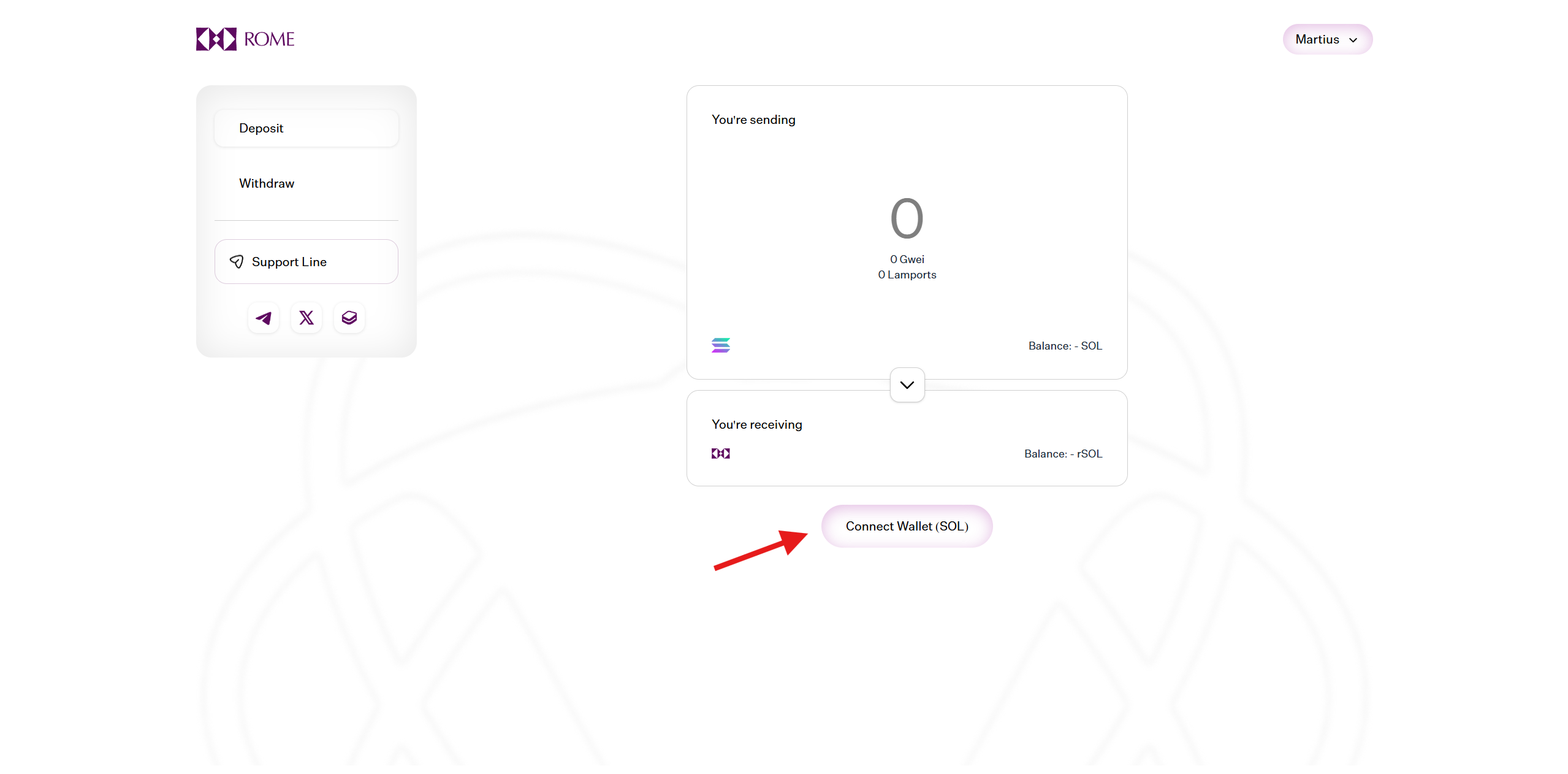
2. Open Faucet and request $SOL test coins
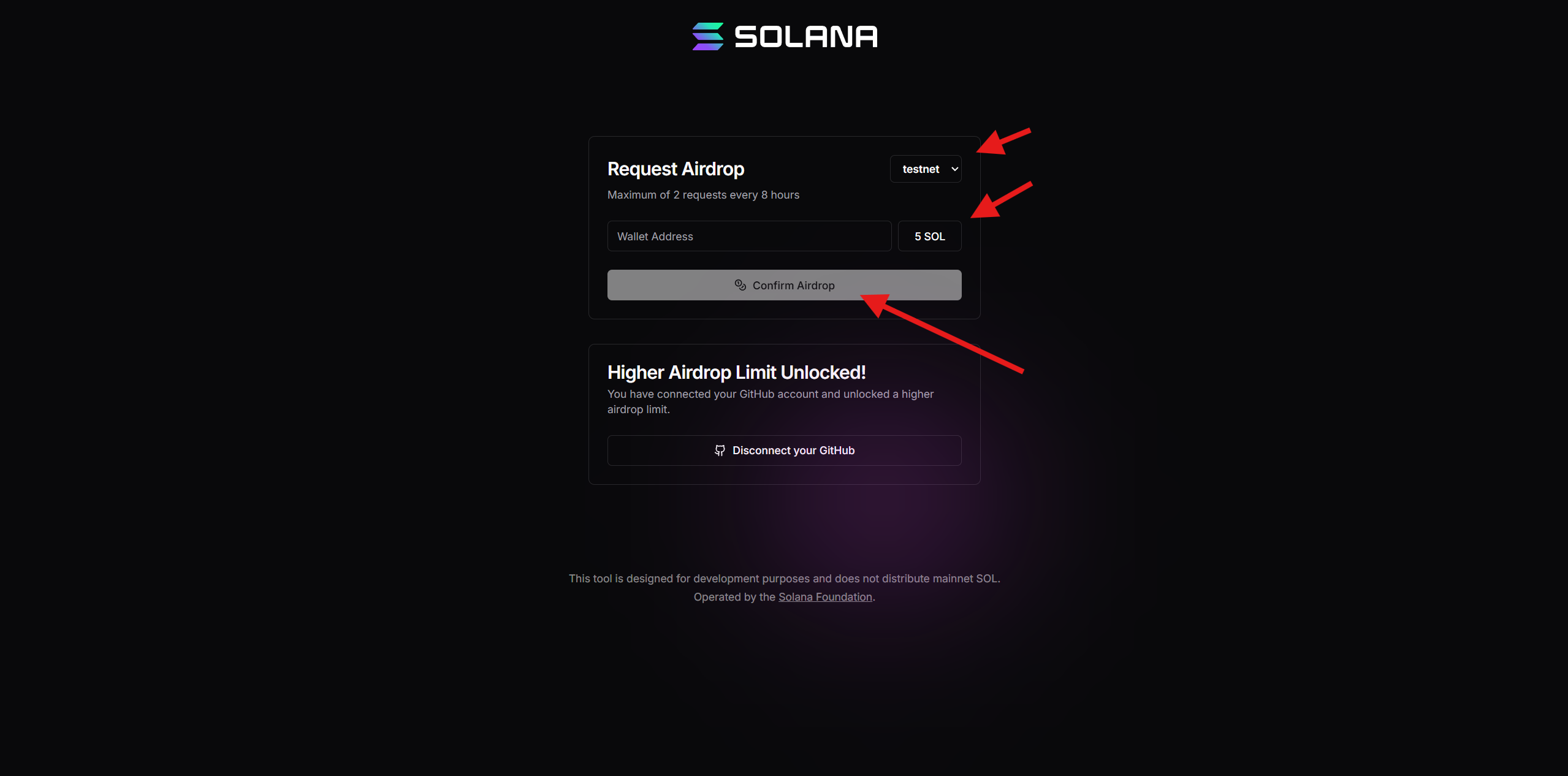
3. Make Bridge $SOL. You will receive $rSOL in the test EVM network.
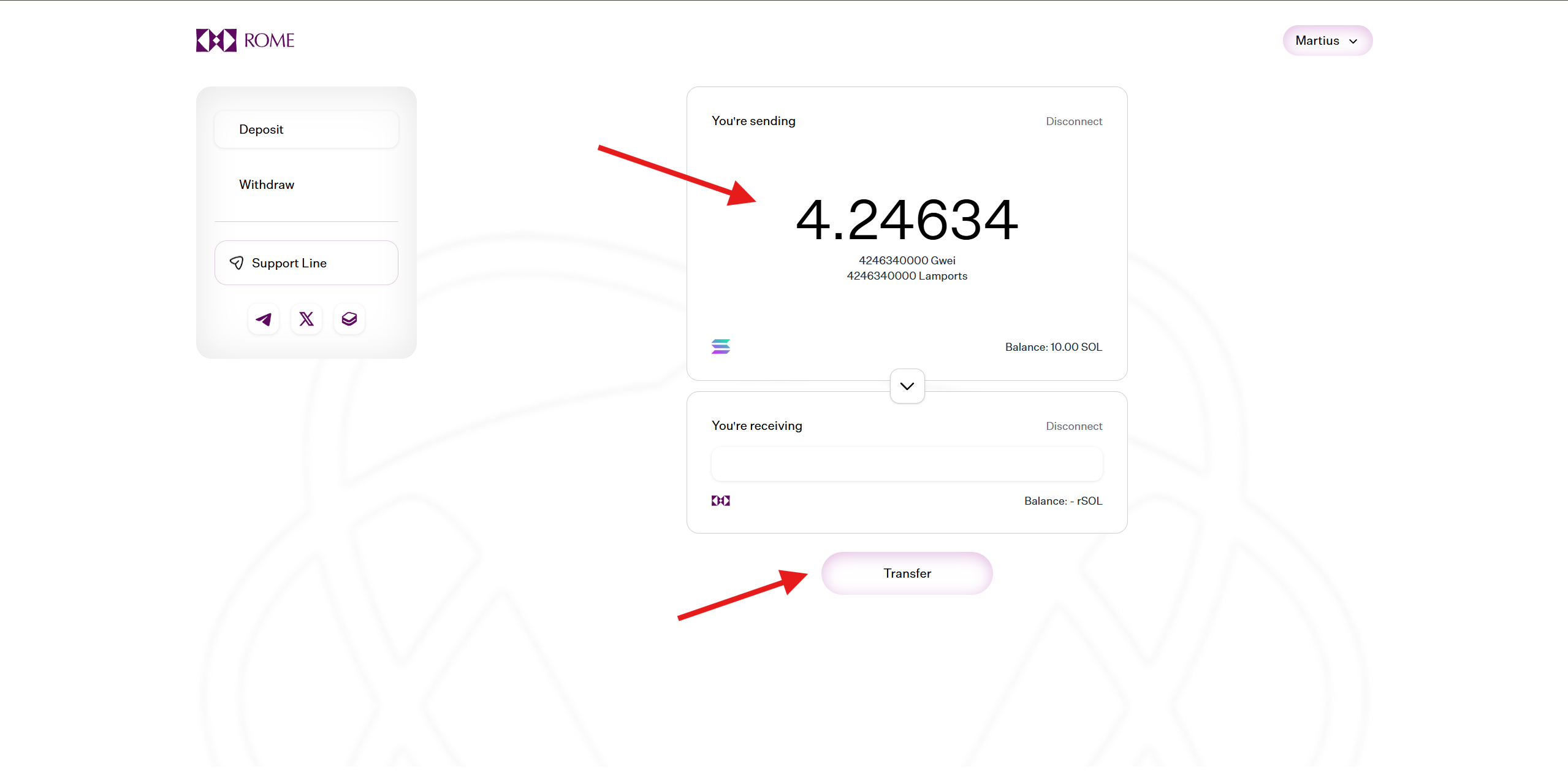
4. Make a Deploy contract using the project instructions. (Optional)
5. Be as active as possible and fill out the form to qualify for awards. Rome is running a testnet simulation to maximize network load. As part of the activity, the first 5 users to complete 10,000 transactions will receive an NFT Whitelist spot.
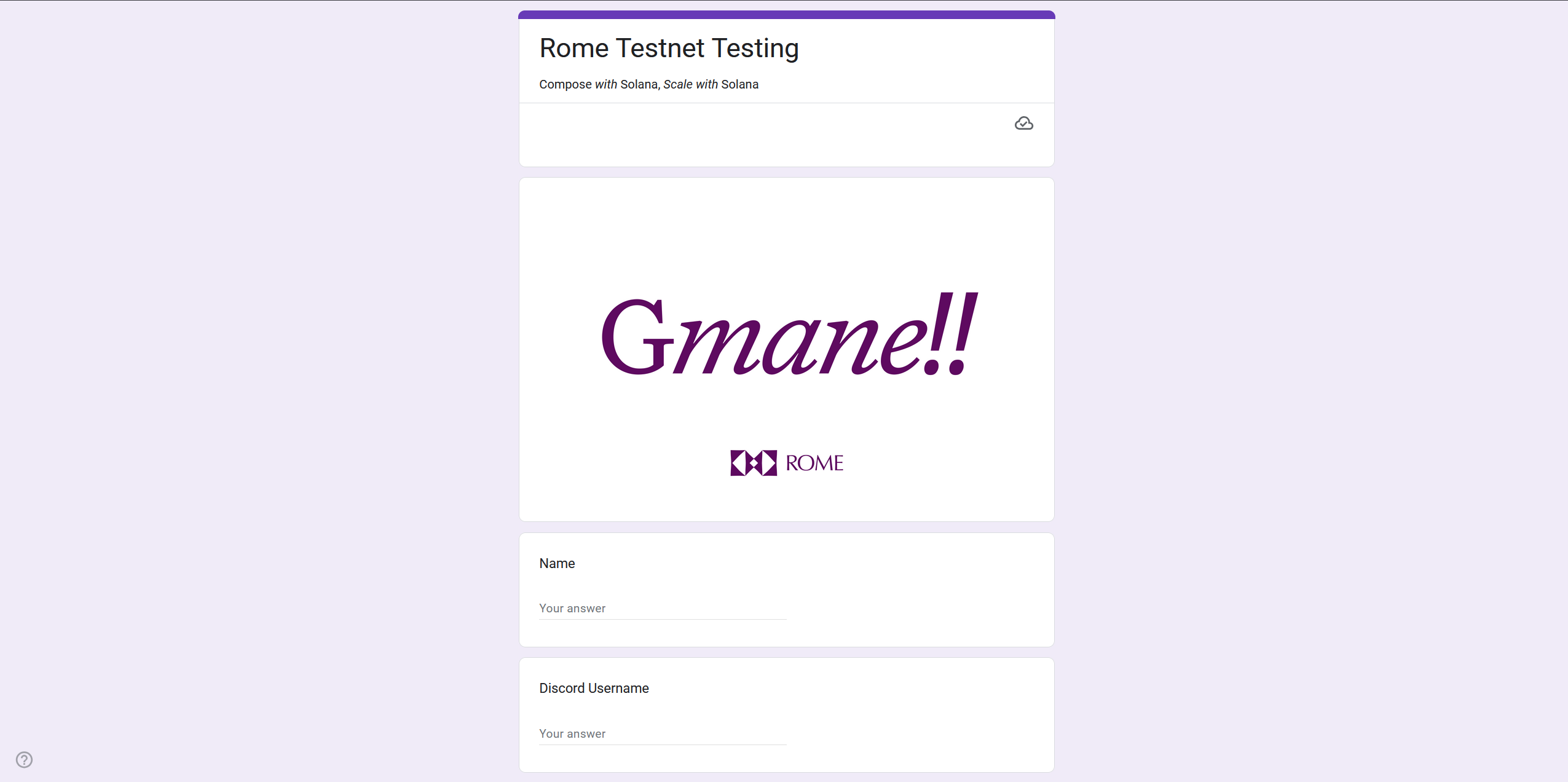
Please note that RPC may not work due to heavy load on the testnet.