Raised:
$ 2.50M
Funds and Backers:
Reward Type:
Airdrop
Status:
Distributed
Reward Date:

11:00 24 April 2025
139

Initia
INIT
Reward Type:
Airdrop
Status:
Distributed
Reward Date:

11:00 24 April 2025
Instructions for completing tasks and activities for Initia
Complete the tasks to qualify for potential Initia airdrops and rewards . Follow step-by-step instructions and track task updates and statuses to become one of the potential recipients of the Initia Airdrop.
Progress


















0/18 Steps Done
Initia Account Migration
On March 7, the project announced that all testnet participants who used Initia Wallet extension should transfer their account to another wallet. Otherwise, you will lose your Jennie and all other information!
1. Connect Initia Wallet to the site. Then click Next.
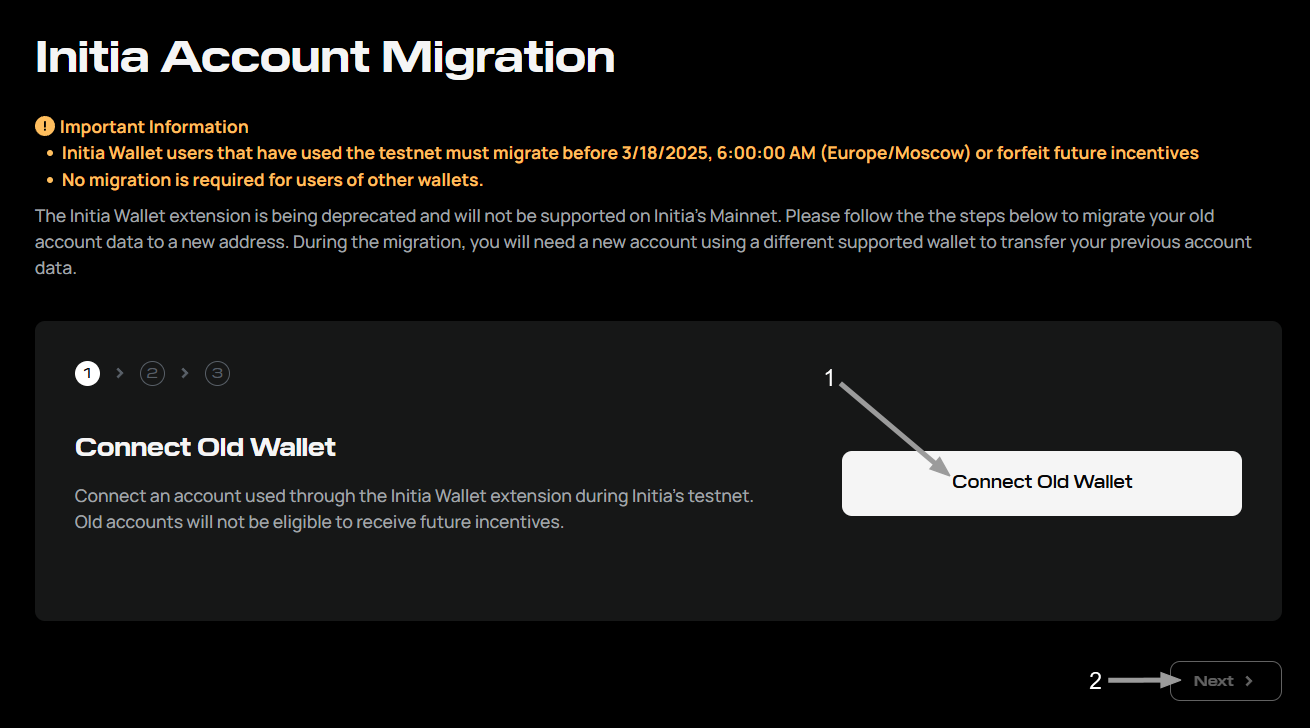
2. Connect any other convenient for you wallet. Click Next.
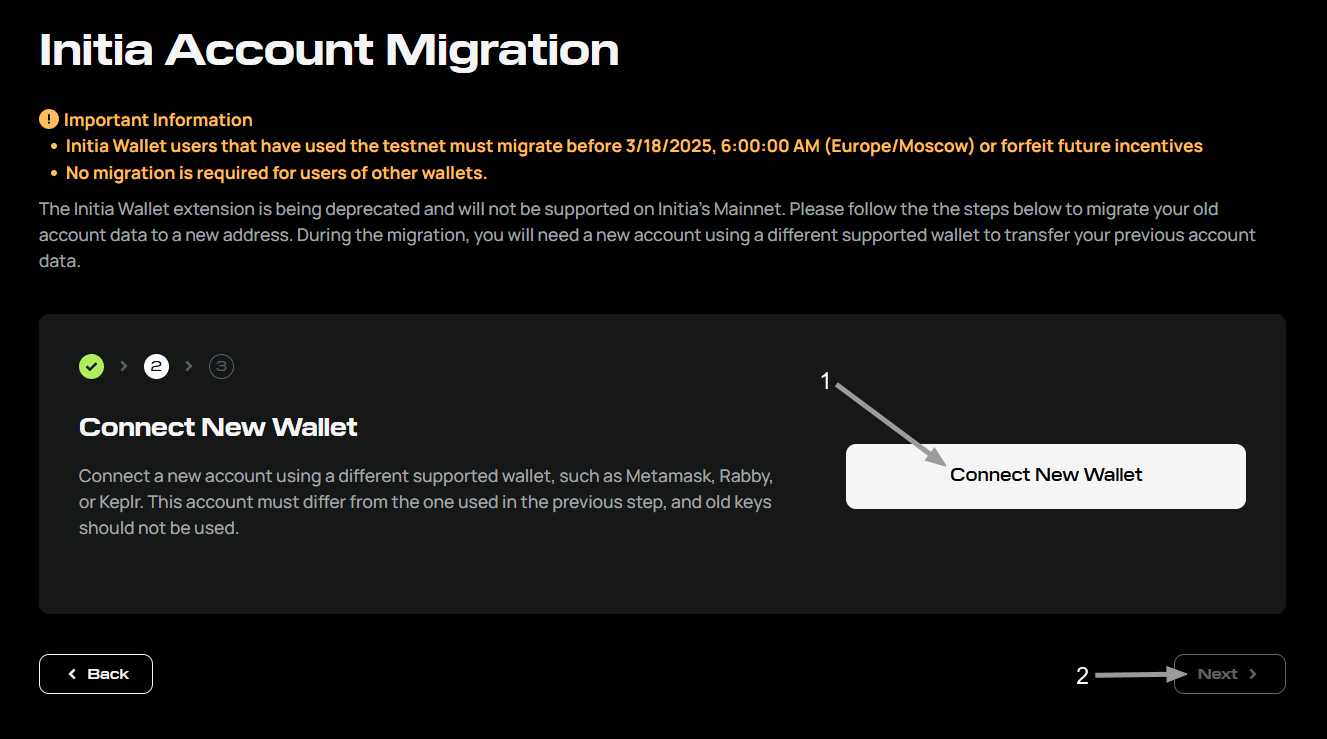
3. Сlick Migrate and confirm the account transfer.
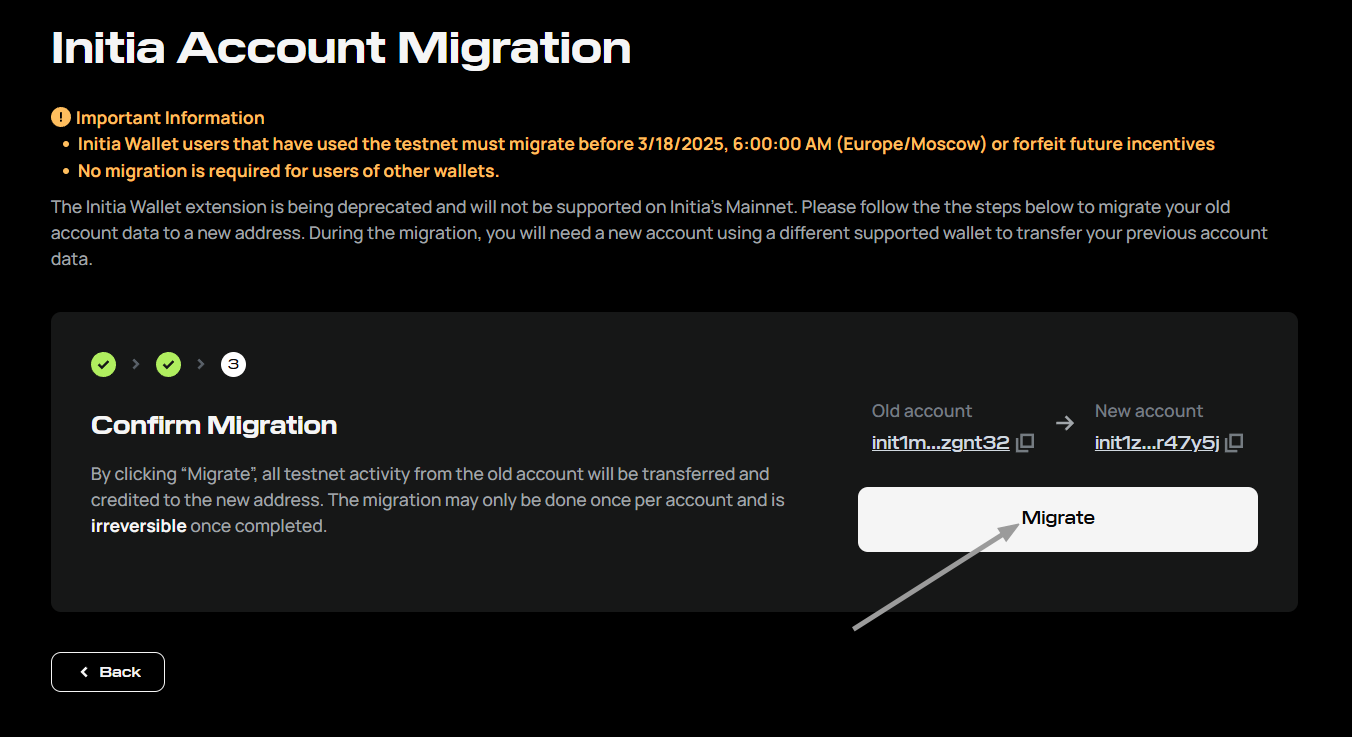
Freeze Filet Mignon
The Freeze celebration continues as Initia’s final mainnet code undergoes full coverage security audits.In honor of this, they have launched a new activity. We can “freeze” Filet Mignon.
The activity is open to users who have done the following:
- Jennie LVL 2+
- Initia Testnet 2
- Kamigotchi T2 Operators
- Civitia T2
- MilkyWay T2
- Discord Roles other than "Initiates" role
1. Go to the website and connect your wallet:
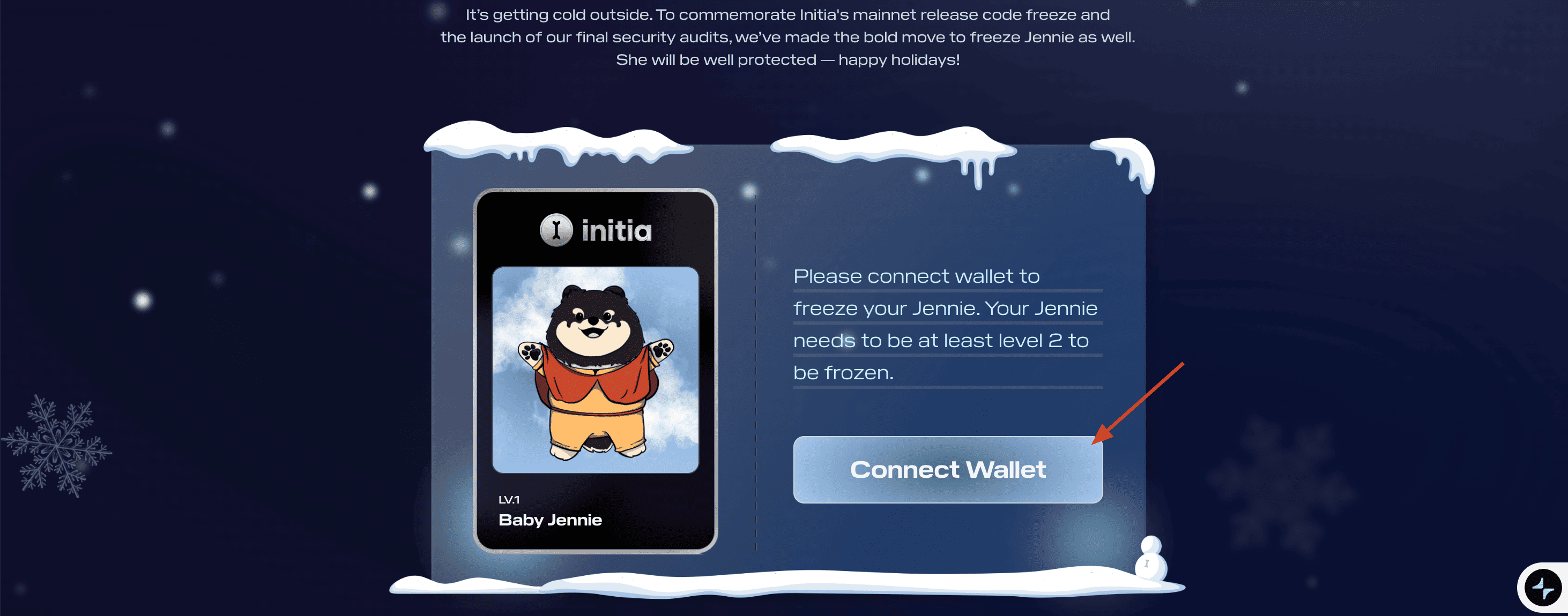
2. Request test tokens from the faucet:
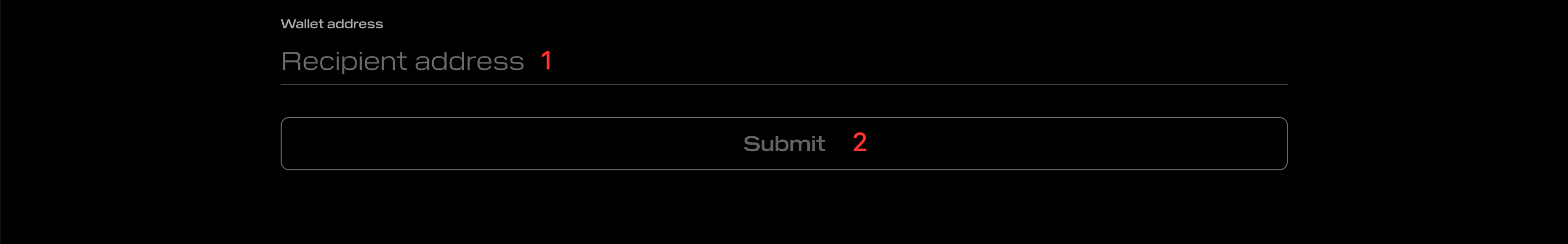
3. Scroll down, click Freeze and confirm the transaction.
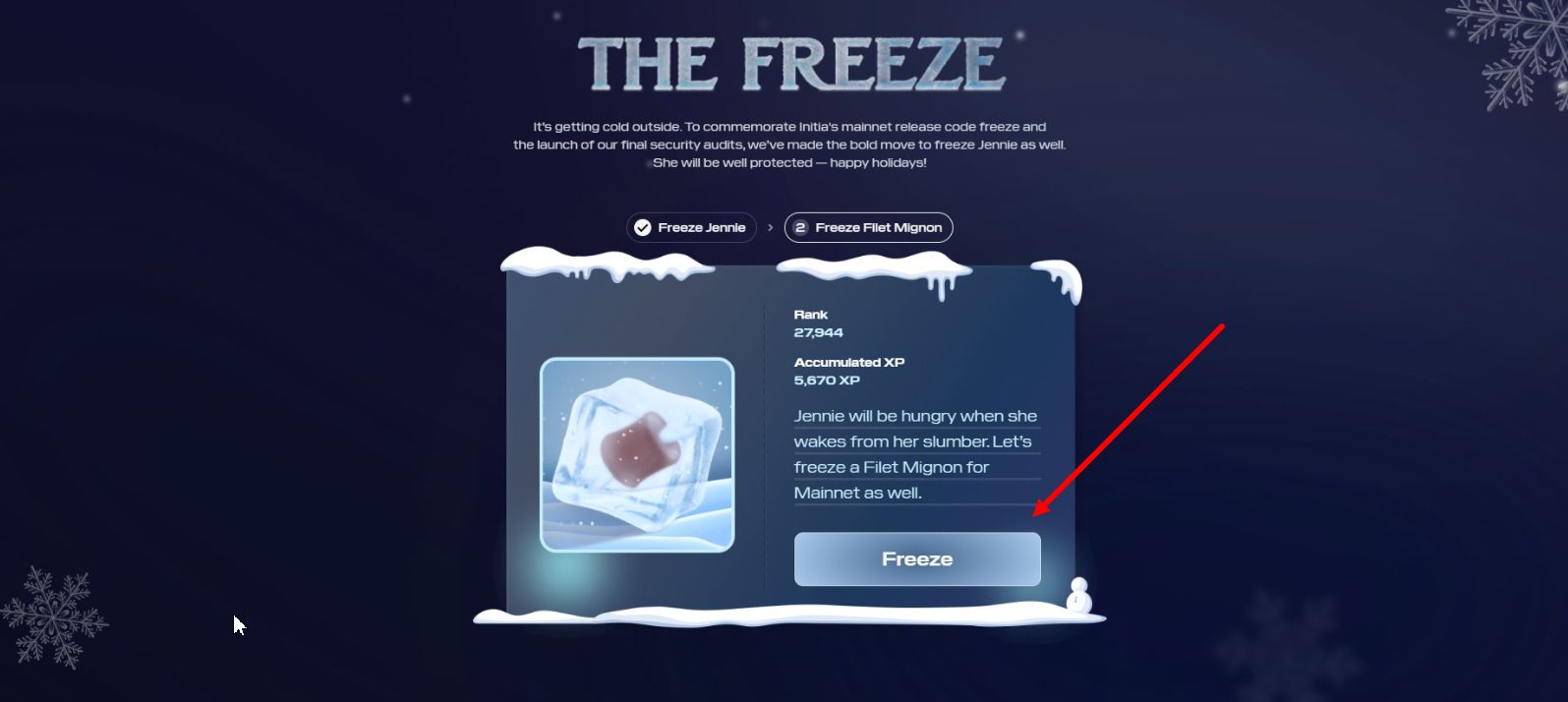
Frozen Jennie
Initia released an announcement that the main network is 78% complete. In honor of this, they have launched a new activity. We can “freeze” the Jennie pet. Only users whose pet has reached level 2 can take part in the activity.
1. Go to the website and connect your wallet:
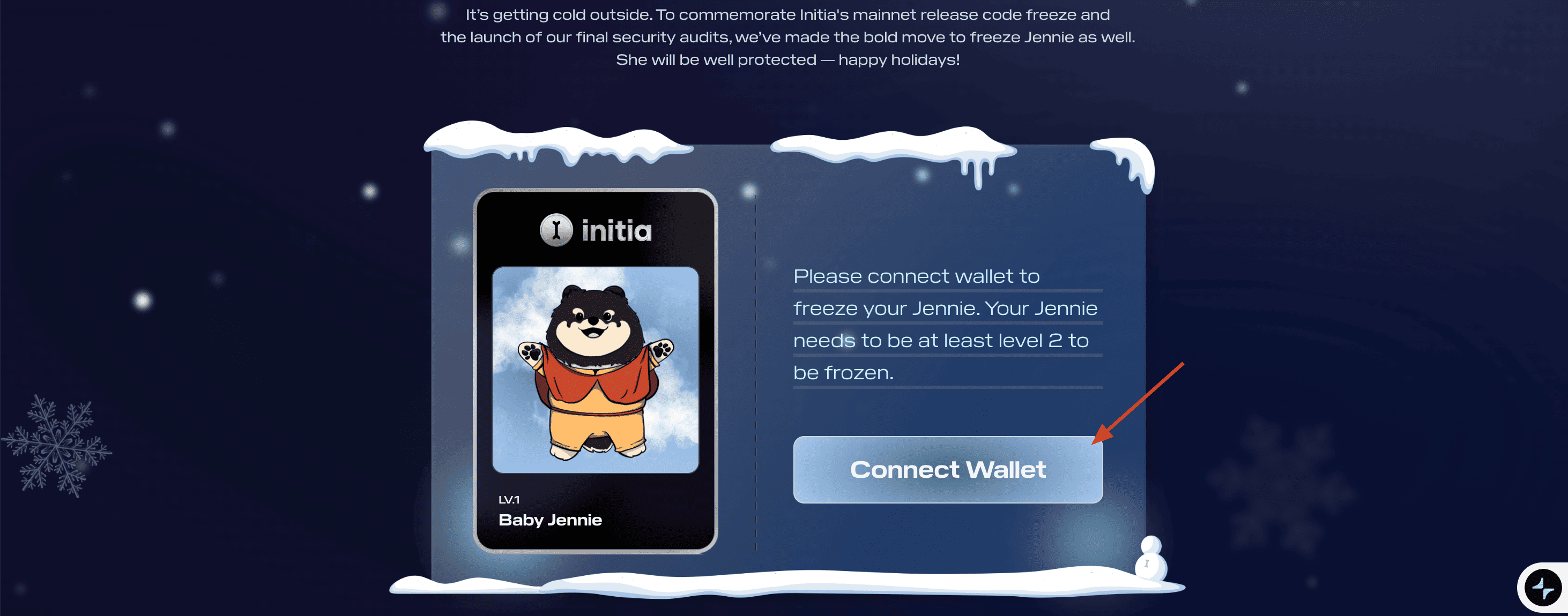
2. Request test tokens from the faucet:
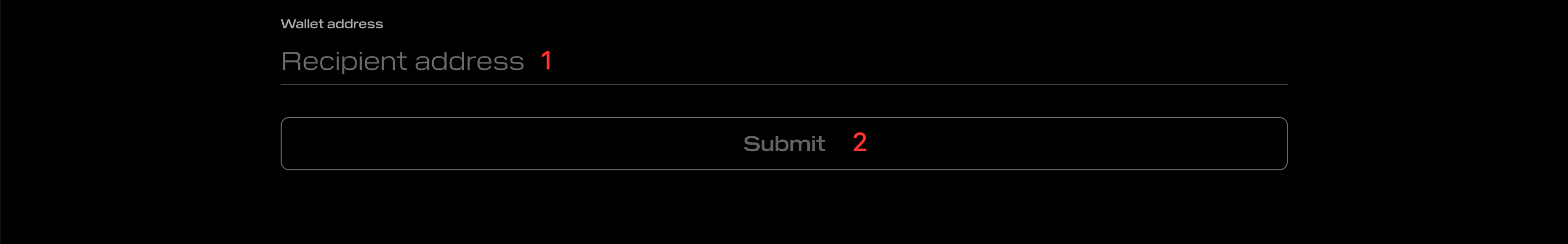
3. Scroll down, click Freeze and confirm the transaction.
Testnet (Phase 2 / Week 4)
Week 4 of Testnet Phase 2 has begun. There will be 2 tasks this week. Just click on the task to get started. Each transaction now requires a “GAS” token, which can only be requested with a Gitcoin passport score of 20+.

1. Go to the website, choose any project and complete the tasks from the Scoring criteria:

2. For the second task, get some ETH from the Swap tab:

3. Then follow the link and add liquidity in ETH-esINIT pair:

Testnet (Phase 2 / Week 3)
Week 3 of Testnet Phase 2 has begun. There will be 2 tasks this week. Just click on the task to get started. Each transaction now requires a “GAS” token, which can only be requested with a Gitcoin passport score of 20+.

1. To complete the first task, first click on it and then on Vote. Select Yes/No and confirm the transaction:

2. For the second task, also click Vote, enter the % values against each project and click Submit:


3. After completing the tasks, claim the award.
Testnet (Phase 2 / Week 2)
Week 2 of Testnet Phase 2 has begun. There will be 4 tasks this week. Just click on the task to get started. Each transaction now requires a “GAS” token, which can only be requested with a Gitcoin passport score of 20+.

1. Go to the website and add liquidity to one of the assigned pools:


2. On the same site, add liquidity to the Native Asset Pool:

3. Swap INIT to another asset using Minitia IBC:

4. Go to the Stake tab and add the liquidity to the milkINIT - INIT pool:

Testnet (Phase 2 / Week 1)
The project has moved on to phase 2 of the rewarding testnet.
There will be 4 weeks and 4 blocks of tasks to complete. In this phase of the testnet instead of XP you will receive different stickers for your character.
1. Go to the website and connect your wallet:
2. Send assets from Initia to any Layer 2 network:
3. Send assets over the OP bridge from the Layer 2 network to Initia (click on "Select method"):
4. Send assets over the IBC bridge from the Layer 2 network to Initia (click on "Select method"):
5. To complete the last, 4 task, go to the website and connect your wallet:
6. Request test tokens from the faucet:
7. Send any amount of INIT tokens to the MilkyWay network via "Bridge", then send the tokens to staking by clicking on the "Stake" button: 
Incentivized testnet (Week 8)
Each transaction now requires a “GAS” token, which can only be requested with a Gitcoin passport score of 20+.
There are no additional tasks in week 8 of the testnet. Just collect XP every day, make transactions and try to earn extra XP by interacting with partner projects. Don't forget to feed Jenny the best food.

Incentivized testnet (Week 7)
Each transaction now requires a “GAS” token, which can only be requested with a Gitcoin passport score of 20+. To proceed to a task, just click on it.

1. Go to Civitia and claim the rewards as instructed:

2. Make a swap on Tucana. Any tokens can be used:

3. Burn NFT on InitAI. If you don't have an NFT, smint it on the site and then burn it in your profile:

Incentivized testnet (Week 6)
For Week 6 tasks you will need TUC tokens. You can get them in the “Swap” tab. Each transaction now requires a “GAS” token, which can only be requested with a Gitcoin passport score of 20+.
1. Go to Tucana, connect your Initia wallet and add liquidity:

2. Open the Civitia game and roll the dice (rules on the right side of the screenshot). You will need INIT tokens on the Civitia network to do this. If you don't have them, use the bridge.

The 3rd quest of week 6 is currently only available on Android. Download the app, login with gmail, import your Initia wallet and complete one of the quests.
Incentivized testnet (Week 5)
For Week 5 tasks you will need USDC, INIT, ETH, TIA tokens. You can get them in the “Swap” tab. Each transaction now requires a “GAS” token, which can only be requested with a Gitcoin passport score of 20+.
1. Go to the Swap tab and swap INIT tokens for the tokens listed above.
2. For each 5 week task, you need to bridge tokens from one network to another. To start a task, just click on it and you will be redirected to the bridge page.
3. Connect your wallet, enter the transfer amount and confirm the transaction. Repeat this action with each task.
Incentivized testnet (Week 4)
For Week 4 tasks you will need USDC, TIA, ETH, TUC tokens. You can get them in the “Swap” tab. Each transaction now requires a “GAS” token, which can only be requested with a Gitcoin passport score of 20+.
1. Go to the Swap tab and swap INIT tokens for the tokens listed above.

2. For each 4 week task, you need to bridge tokens from one network to another. To start a task, just click on it and you will be redirected to the bridge page:

3. Connect your wallet, enter the transfer amount and confirm the transaction. Repeat this action with each task.

Incentivized testnet (Week 3)
Week 3 includes 6 identical tasks. You need to send 1 INIT token to any address on 6 networks.
1. Click on any of the 6 tasks and it will take you to the INIT sending page:

2. Enter any address (you can use our: init1dy3dkkglm935r8zvqwqglj299h9xt2surskk86) and send 1 INIT to it:

3. Repeat this action on all 6 networks!

Incentivized testnet (Week 2)
New quests for week 2 of the testnet:
1. Claim XP:

2. Send 1 INIT to any wallet (you can use our: init1dy3dkkkglm935r8zvqwqglj299h9xt2surskk86):

3. Feed Jenny (we recommend feeding at the end of the week with the best food)
4. Add liquidity to each of the pools. Before doing this, get TIA, ETH and USDC tokens in the "Swap" tab:

Incentivized testnet (Week 1)
1. Go to the website and connect your wallet (we recommend installing Initia wallet):

2. Click "Faucet" and request test tokens from the faucet (you can find out your wallet address by clicking on your profile in the top right corner)


3. Click "Swap" and make a some swaps:

4. Next, click "Stake" and stake $INIT (you can choose any validator):

5. Add liquidity to each of the pools. Click "Stake", select the pool and add liquidity to it (you can choose any validator)

6. Mint the domain. For this, go to the website, connect your Initia wallet and enter your desired domain name:

7. If it is available, you will see "Available" and you can mint the domain:

8. After all these steps, go to the "XP" tab and collect all the rewards for the tasks.

9. You will get a Jennie pet for this. Click Build:

10. In the menu that opens, click "Feed Jennie" and then "Buy More Food":

11. Buy food for XP and feed Jennie to level up!

12. To earn more XP, click "Earn more XP" and complete some tasks. Code to get 50 XP:IXWWO2LJ.

13. To get additional XP you can also interact with Initia partners:

Useful information:
Remember that this is a test network and it may fail. If the transaction fails, try again later.













