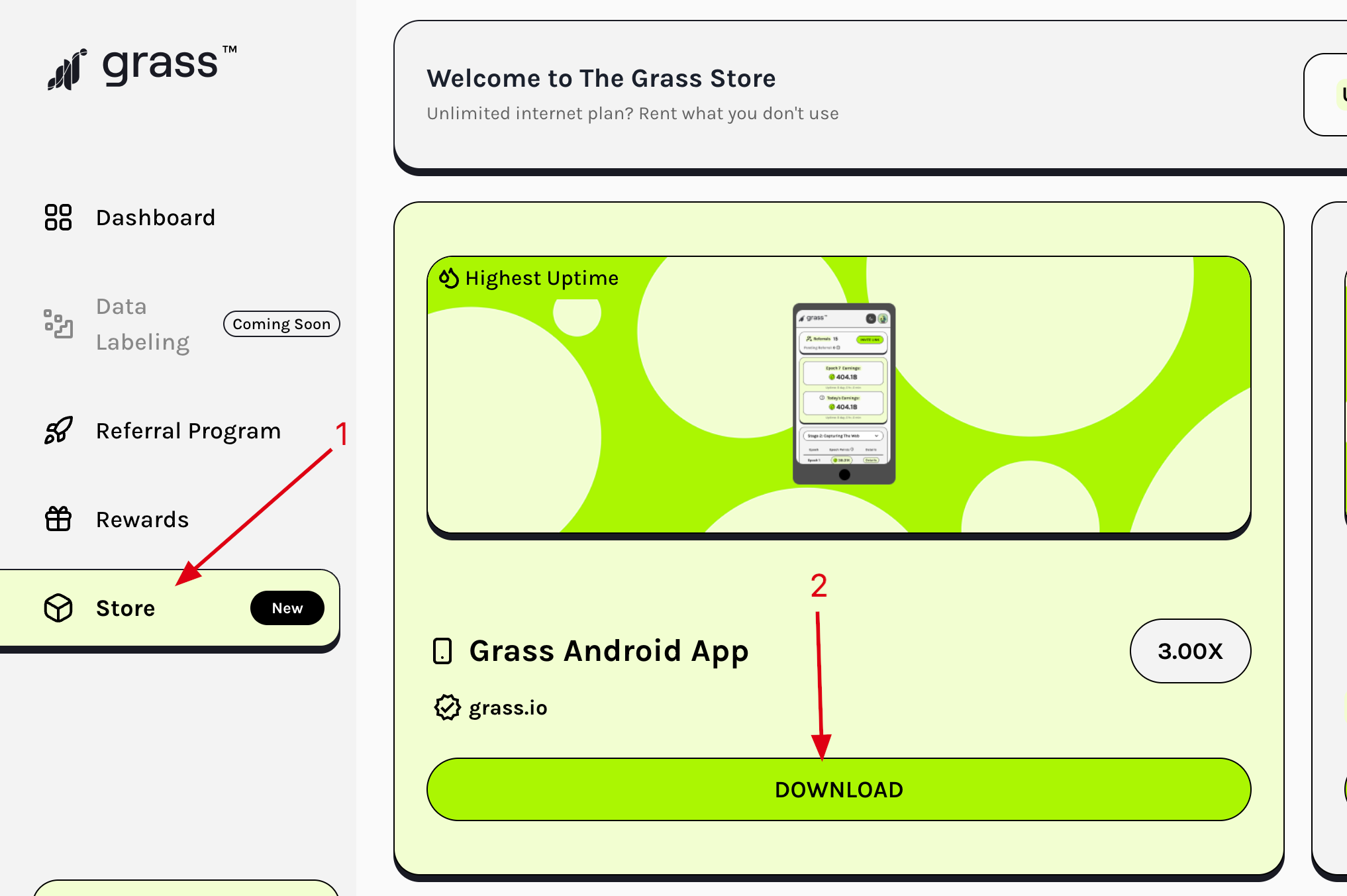Raised:
$ 0.00
Funds and Backers:

Grass
GRASS
Reward Type:
Points
Status:
Confirmed
Reward Date:

TBA
Instructions for completing tasks and activities for Grass
Complete the tasks to qualify for potential Grass airdrops and rewards . Follow step-by-step instructions and track task updates and statuses to become one of the potential recipients of the Grass Points.
Earn Grass Points (Season 2)
Open
Available from 31 Oct 2024
DePIN
Exclusive
Open
Available from 23 Jun 2025
Progress









0/9 Steps Done
Earn Grass Points (Season 2)
Completed
After the release of the mainnet, the project team announced that points will be farmed in Season 2. In the future, points can be converted into $GRASS token.
1. Go to the website and register (use this code to earn more points: r4MuY0noBROwL1R)

2. Complete all steps following our past guides (the activities in this season are the same as the first).