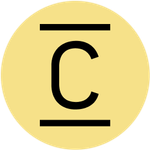Raised:
$ 2.21M
Funds and Backers:

Glacier Network
GLS
Reward Type:
Airdrop
Status:
Reward Available
Reward Date:

12:00 26 December 2024
Instructions for completing tasks and activities for Glacier Network
Complete the tasks to qualify for potential Glacier Network airdrops and rewards . Follow step-by-step instructions and track task updates and statuses to become one of the potential recipients of the Glacier Network Airdrop.
Glacier Node
Closed
No Deadline
Node
Progress








0/8 Steps Done
Glacier Node
Closed
Completed
In addition to the main activities, we can also install the node from the Glacier Network project. It can be one of the criteria for getting airdrop.
1. Go to the website and install Glacier Network node according to the guide: