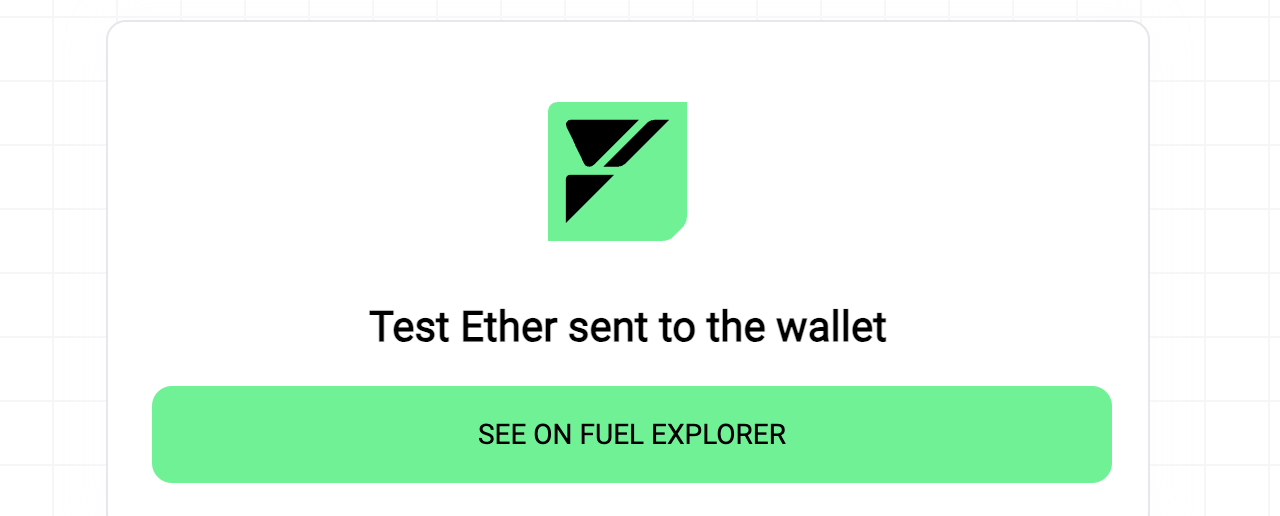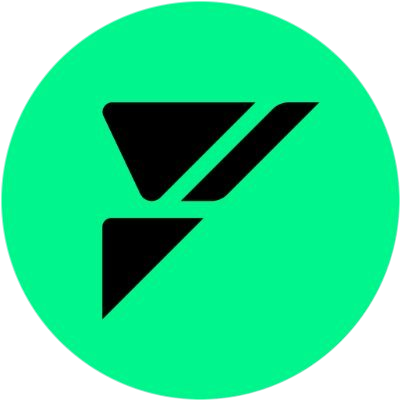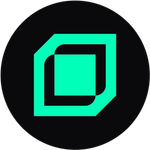Raised:
$ 9.40M
Funds and Backers:
Reward Type:
Airdrop
Status:
Distributed
Reward Date:

10:00 30 December 2024
119
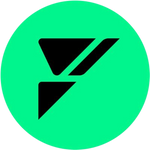
Fuel Network
FUEL
Reward Type:
Airdrop
Status:
Distributed
Reward Date:

10:00 30 December 2024
Instructions for completing tasks and activities for Fuel Network
Complete the tasks to qualify for potential Fuel Network airdrops and rewards . Follow step-by-step instructions and track task updates and statuses to become one of the potential recipients of the Fuel Network Airdrop.
Progress









0/9 Steps Done
Fuel Points Program (Phase 2)
The project team has announced the second phase of the Fuel Points program, which will begin after the upcoming launch of the Fuel mainnet. In this second phase, you will be able to continue earning points while supporting the growth of the Fuel ecosystem.
When Fuel Mainnet launches, Phase 1 participants can bridge their pre-deposited funds to Mainnet.
How to Bridge Funds Upon Mainnet Launch
When mainnet launches, pre-depositors will migrate their pre-deposits to the Fuel network from the Points Program page. New users can simply use the canonical Fuel bridge to bridge their funds.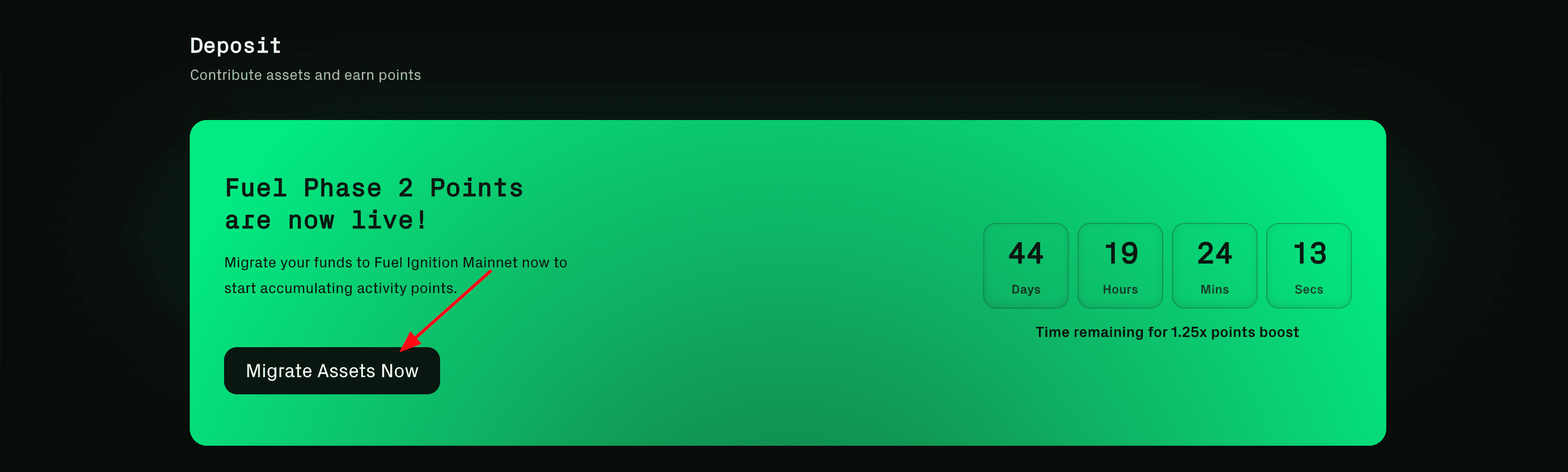
Ways to earn points in phase 2
Activity Points
The most effective way to earn the most Fuel Points in Phase 2 is to earn Activity Points by deploying your assets to qualifying apps on Fuel Mainnet. For example, if you become a liquidity provider (LP) on Mira, you’ll start earning Activity Fuel points. The more you participate, the more you can earn!
Interacting with Fuel apps will be the best way to earn points in Phase 2. Activity Points will earn a higher points multiplier than Passive and Gas Points.
Gas Points
Fuel Mainnet rewards active participation! For every $ value you spend on gas fees, you’ll earn points.
Passive Points
While you decide where to actively deploy your funds, you can still earn Passive Points at the minimum rate of 1 point per dollar of assets held. The exact points you earn will depend on the asset, with some offering higher multipliers. Qualified assets bridged to Fuel Mainnet automatically begin accumulating Passive Points.
The points multiplier for each asset will be communicated later.
Loyalty Multiplier
Participants of Phase 1 will enjoy a 1.25x Loyalty Multiplier on both Activity Points and Gas Points for the first 45 days after the mainnet launch. This means you’ll rack up extra rewards for your early commitment to Fuel.
There's still time to join Phase 1 and qualify for the 1.25X multiplier! You can use our guide.
Maximize your benefits: the 45-day multiplier window starts as soon as mainnet launches. The earlier you bridge your funds, the more you'll benefit from the multiplier active.
Fuel Points Program (Phase 1)
Fuel has launched the Fuel Points Program. Deposit one of the assets (ETH, WETH, eETH, rsETH, rETH, wbeETH, USDT, USDC, USDe, sUSDe, ezETH and stETH) and get points for it. They will probably be converted into tokens in the future.
1. Go to the website, connect your wallet and select the type of asset you want to deposit:

2. Agree with the rules and click "Next: Deposit"

3. Approve the asset deposit and confirm the transaction:

4. Now find your asset in the list again and make the deposit. If everything was successful, you will see the deposited funds here:

Fuel Public Testnet
Fuel Public Testnet started today. This is the last Testnet before mainnet launch.
1. Request Fuel test tokens here and ETH test tokens on the Sepolia network here.
2. Go to the bridge page and bridge some funds from the Sepolia network to the Fuel Testnet network:

3. Open the “Withdraw” tab and withdraw your funds back:

4. Follow the link and interact with Fuel partners to increase your activity on the Fuel network!

Fuel Connectors
Fuel has launched Fuel Connectors, which is an add-on for fuels SDK that allows users to use their EVM wallets to sign transactions on the Fuel Network. In this step, we'll interact with Fuel Connectors.
1. Go to the website and connect your EVM wallet:

2. Click "Get tokens" and request test tokens from the faucet:

3. Enter your Fuel wallet address (which you created in the previous steps) and send some test ETH to it:

4. Check your Fuel wallet and make sure the tokens have arrived:

Done!
SwayFarm Game
SwayFarm is a simple farming game developed on the Fuel Network.
1. Go to the website and connect your Fuel Wallet.
2. Sign the transaction to get farm coins, which will be needed for farming activities in the game.
3. Grow vegetables and sell them.

Thunder NFT Marketplace
Thunder is the first NFT marketplace on Fuel Network.
1. Go to the Thunder website and connect your wallet.
2. Select your favorite NFT and click "buy now". You will need some ETH on the fuel network to do this:

Buy and sell on the Thunder NFT Marketplace to be active in Fuel Beta-5.
Fuel Name Service
Fuel Name Service, created by the ecosystem builder team at Fuelet Wallet, holds a vital position within the Fuel ecosystem. To claim a domain, follow the instructions below.
1. To get started, install Fuelet Wallet. Specify a password and save the mnemonic.
2. Go to the website and ensure that your desired domain name is available

3. If it is available click "Register for 1 year" and confirm the transaction. Done!

Bridge your funds
To make a deposit into the Fuel network, we will use the official bridge. To do this, you need to get some test ETH in the Sepolia test network.
1. Go to the Alchemy’s Sepolia Faucet or the Sepolia PoW Faucet and get some Sepolia ETH.
2. Make a deposit to the Fuel network and confirm the transaction (It may take some time).

3. To withdraw test ETH from Beta-5, go to "Withdraw from Fuel" input the desired amount, and sign the transaction. Keep in mind that it may take longer than usual, possibly several hours, for your test ETH to be available on the Sepolia testnet (it may take several hours).

Creating and funding a wallet
In order to begin using the Fuel Network's Beta-5, you need to download and install the Fuel Wallet.
1. If you are a Chrome user, you can access the Fuel Wallet extension at this link. If you're using a different web browser, begin by visiting this link.
2. Once you've completed the download of the wallet extension, you'll be automatically directed to a new page. If you're new to the ecosystem, opt for "Create New Wallet." If you're updating an existing wallet, select "Import Seed Phrase" to restore your current wallet.

Important:It's crucial to safeguard your seed phrase and refrain from sharing it with anyone else.
3. To use Beta-5's dApps, add test tokens to your wallet. Copy your wallet address from the extension and visit the Faucet website. After submitting your wallet and completing a captcha, you'll receive Testnet ETH.